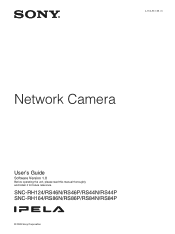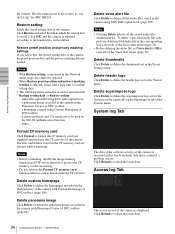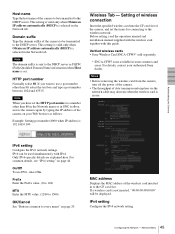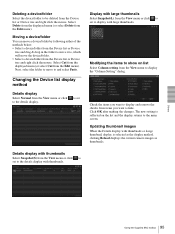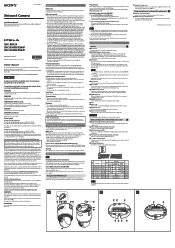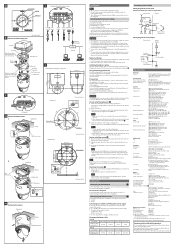Sony SNC-RH124 Support and Manuals
Get Help and Manuals for this Sony item

View All Support Options Below
Free Sony SNC-RH124 manuals!
Problems with Sony SNC-RH124?
Ask a Question
Free Sony SNC-RH124 manuals!
Problems with Sony SNC-RH124?
Ask a Question
Sony SNC-RH124 Videos
Popular Sony SNC-RH124 Manual Pages
Sony SNC-RH124 Reviews
We have not received any reviews for Sony yet.