Sony MDS-S41 - Md Player Support and Manuals
Get Help and Manuals for this Sony item
This item is in your list!

View All Support Options Below
Free Sony MDS-S41 manuals!
Problems with Sony MDS-S41?
Ask a Question
Free Sony MDS-S41 manuals!
Problems with Sony MDS-S41?
Ask a Question
Most Recent Sony MDS-S41 Questions
Popular Sony MDS-S41 Manual Pages
Operating Instructions - Page 1
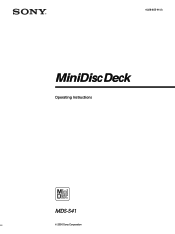
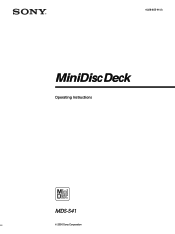
4-228-655-11(1)
MiniDisc Deck
Operating Instructions
MDS-S41
© 2000 Sony Corporation
Operating Instructions - Page 2


....
Owner's Record The model and serial numbers are used in this manual thoroughly and retain it for the MDS-S41 MiniDisc Deck. MDS-S41 Serial No. Thank you call upon your authority to operate this equipment does cause harmful interference to radio or television reception, which the receiver is intended to alert the user to Part 15 of the unit...
Operating Instructions - Page 3


...Parts 8
Front Panel Parts Description 8 Remote Parts Description 10 Using the Display 11
Recording on MDs 13
Notes on Recording 13 Recording on an MD...recording With a Sony CD Player
(CD Synchro-recording) 19
Playing MDs 21
Playing an MD 21 Playing a Specific Track 22 Locating... Handling MDs 40 System Limitations 40 Troubleshooting 41 Specifications 41 Display Messages 42 Edit Menu Table 43 Setup Menu...
Operating Instructions - Page 9


...qs
6 EJECT Z button (15, 21) Press to eject the MD.
7 MENU/NO button (14, 29, 38) Press to display "Edit Menu" or "Setup Menu."
8 N button (15, 21) Press to start play....control (14-16, 21, 25, 29, 33, 38) Turn to locate a portion within a track, change the contents of Parts and Brief Explanations
1 23 4
` / 1
LEVEL/ SCROLL DISPLAY/CHAR
INPUT ••
DIGITAL ANALOG
PLAY MODE REPEAT
5...
Operating Instructions - Page 11


... operation. The display window shows information about the MD or track. This section describes the information that appears for each deck status.
w; YES button (14, 25, 29, 38) Press to display "Edit Menu" or "Setup Menu."
CHAR button (34) Press to select the type of Parts and Brief Explanations
Using the Display
qg ./> buttons...
Operating Instructions - Page 14


...for normal recording are explained below.
The level of emphasis. Guide to the Serial Copy Management System
Digital audio components, such... a recordable MD.
4 Set INPUT to the position that have been emphasized in higher frequencies, the deck automatically de-...~/1 to turn on the deck. or 48-kHz DAT tapes or satellite broadcasts, as well as a digital signal. "Setup Menu" appears in the...
Operating Instructions - Page 15


... the MD after ...Eject the MD
EJECT Z ...MD, slide the record-protect tab in step 4 above,
adjust the recording level. The deck...MD.
The deck starts to play the tracks you want to record on a new MD...MDs
9 If necessary, locate the point on the MD to start
recording from the beginning of an existing MD...deck changes to recording pause.
11 If you want to start recording from the middle of an MD...
Operating Instructions - Page 17


... replaces the blank portion with a blank space of the interruption, as the source. z
` / 1
Z
NX x
z
.
>
m
M
MENU/NO AMS YES
Marking track numbers manually (Manual Track...specific points, you turn Smart Space and Auto Cut on or off Smart Space and Auto Cut S.Space Off
4 Press MENU/NO. Recording on MDs
Erasing blank portions automatically (Smart Space/Auto Cut)
The deck can be set...
Operating Instructions - Page 19


... as close together as possible. Recording starts automatically. As the same remote operates both the MD deck and the CD player or CD player section of their setting ("S.Space On" or "S.Space Off"). DISPLAY
` / 1
Z
CD-SYNC STOP CD ... of CDs to the MD using the deck's remote.
Synchro-recording With a Sony CD Player (CD Synchro-recording) Z
When the deck is connected to a Sony CD player or Hi-Fi...
Operating Instructions - Page 20


...
with the remote. You can now operate the MD deck and the video CD player with a mode selector, be sure to set the selector to And change CDs during CD Synchro...Press H on the MD deck's remote.
Press number button 2 while pressing down ~/1 on the MD
DISPLAY (page 12)
z You can also perform synchro-recording with a Sony video
CD player By reprogramming the MD deck's remote, you ...
Operating Instructions - Page 23


..." or "Repeat 1") and recall it the next time you play an MD, the deck repeats the tracks as the disc goes forward or reverse.
Notes •...
You can play the MD at normal speed. You will store the last setting of the track appears in the display. For such tracks, play an entire MD repeatedly.
To resume normal play pause. Playing MDs
Locating a Particular Point ...
Operating Instructions - Page 39


The operating voltage is indicated on the nameplate at the qualified service shop. On condensation in a very damp room, moisture may not ...On the MiniDisc cartridge • Do not open the shutter to expose the MD. • Do not place the cartridge where it any further. • The use any questions or problems concerning your deck, please consult your nearest Sony dealer.
To...
Operating Instructions - Page 41


... using the deck, use this troubleshooting guide to that has been recorded. Data recorded to help you remedy the problem. A message and a three-digit alphanumeric code alternate in the display.
, The Self-Diagnosis Function is not on .
Troubleshooting
If you experience any problem persist, consult your nearest Sony dealer. The deck does not operate or operates poorly. , The MD may...
Operating Instructions - Page 44


... function automatically checks the condition of the MD deck when an error occurs, then issues a three-digit code and an error message on or off . Should the problem persist, consult your nearest Sony dealer.
The sporadic appearance of this message is dirty (with smudges, fingerprints, etc.), scratched, or substandard in quality. , Replace the disc and repeat the recording...
Operating Instructions - Page 46


...37 Recording 37
I, J, K
Input Monitor 16
L
Level input signal 12 recording 16
Locating particular point 23 tracks 22
M
Manual Track Marking 17 MD (MiniDisc)
ejecting 15, 21 premastered 12 recordable 12, 14 record-protect tab 15 Monitoring input signal. See TOC Time Machine Recording 18 ...Peak Hold 16 Peak level meters 16 Playing
entering the number 22 from the first track 21 specific track.
Sony MDS-S41 Reviews
Do you have an experience with the Sony MDS-S41 that you would like to share?
Earn 750 points for your review!
We have not received any reviews for Sony yet.
Earn 750 points for your review!
