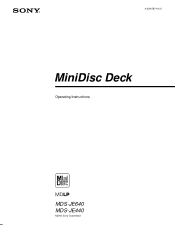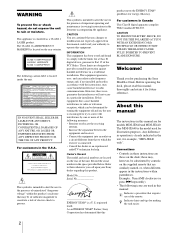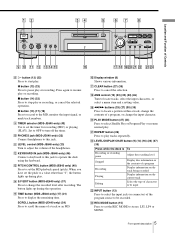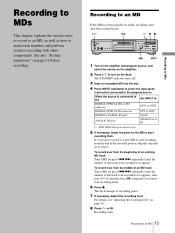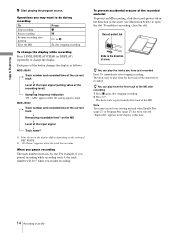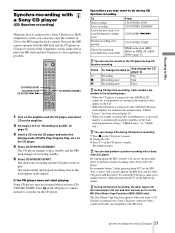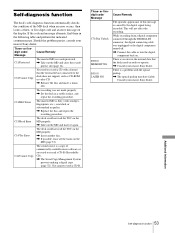Sony MDS-JE640 - Md Player Support and Manuals
Get Help and Manuals for this Sony item

View All Support Options Below
Free Sony MDS-JE640 manuals!
Problems with Sony MDS-JE640?
Ask a Question
Free Sony MDS-JE640 manuals!
Problems with Sony MDS-JE640?
Ask a Question
Most Recent Sony MDS-JE640 Questions
I Have No Power,
I have no light,just a clicking noise.Can anyone help? The plug's ok,but no power light.
I have no light,just a clicking noise.Can anyone help? The plug's ok,but no power light.
(Posted by barryodonnell 11 years ago)
Sony MDS-JE640 Videos
Popular Sony MDS-JE640 Manual Pages
Sony MDS-JE640 Reviews
We have not received any reviews for Sony yet.