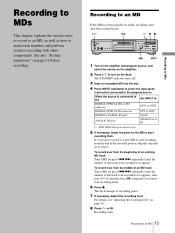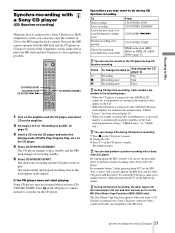Sony MDS-JE640 Support Question
Find answers below for this question about Sony MDS-JE640 - Md Player.Need a Sony MDS-JE640 manual? We have 2 online manuals for this item!
Question posted by barryodonnell on February 14th, 2013
I Have No Power,
I have no light,just a clicking noise.Can anyone help?
The plug's ok,but no power light.
Current Answers
Related Sony MDS-JE640 Manual Pages
Similar Questions
All Of A Suuden Player Does Not Have A Blinking Red Light Only
see above
see above
(Posted by praisegod0450 2 years ago)
Bluetooth And Cd Player Problem
My sony shake 99 blue tooth is not pairing to my phone and I tried to pair it with other phones too ...
My sony shake 99 blue tooth is not pairing to my phone and I tried to pair it with other phones too ...
(Posted by Alcrox78 3 years ago)
Sony Str De715 Display Trouble
I have a SONY str de715 and the display does not work. I'vetried to increase the brightness and repl...
I have a SONY str de715 and the display does not work. I'vetried to increase the brightness and repl...
(Posted by Anonymous-160051 7 years ago)
Sony Mini Hifi Component System Mhc Ec909ip Protect Light Flashing How To
manually fix
manually fix
(Posted by lukannato 10 years ago)
Hooking Up To A Toshiba Tv55g310u
I have a toshiba 55g310u, trying to get surround sound, I have an optical cable hooked up to both st...
I have a toshiba 55g310u, trying to get surround sound, I have an optical cable hooked up to both st...
(Posted by mingette2 12 years ago)