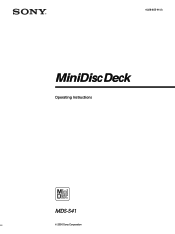Sony MDS-S41 Support Question
Find answers below for this question about Sony MDS-S41 - Md Player.Need a Sony MDS-S41 manual? We have 1 online manual for this item!
Question posted by porterbrook on February 17th, 2014
Is The Mds S41 A Long Player?
Current Answers
Answer #1: Posted by BusterDoogen on February 17th, 2014 3:38 PM
I hope this is helpful to you!
Please respond to my effort to provide you with the best possible solution by using the "Acceptable Solution" and/or the "Helpful" buttons when the answer has proven to be helpful. Please feel free to submit further info for your question, if a solution was not provided. I appreciate the opportunity to serve you!
Related Sony MDS-S41 Manual Pages
Similar Questions
STR-DB830 is asking for UPDATE on the display. Than it goes into UPDATING which ends in ERR. Any ide...
Hi. I want to buy one of both receivers: sony str-da5000es or sony str-de995. Who is the winner? I l...
Does This System Have An Equilizer Or Crossover? how Do U Set It
I have a SONY str de715 and the display does not work. I'vetried to increase the brightness and repl...