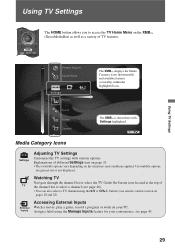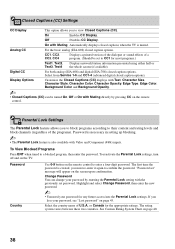Sony KDL42V4100 - 42" LCD TV Support and Manuals
Get Help and Manuals for this Sony item

View All Support Options Below
Free Sony KDL42V4100 manuals!
Problems with Sony KDL42V4100?
Ask a Question
Free Sony KDL42V4100 manuals!
Problems with Sony KDL42V4100?
Ask a Question
Most Recent Sony KDL42V4100 Questions
thick Vertical Green Lines On Screen Instead Of Hdmi Visuals
Thick vertical green lines on screen instead of hdmi visuals. Audio is fine and functional, but the ...
Thick vertical green lines on screen instead of hdmi visuals. Audio is fine and functional, but the ...
(Posted by qklapwyk 1 year ago)
Place As The Key To Internet And This Can Be No Vista In The Tv
(Posted by hvivas59 9 years ago)
Bravia Kdl-42v4100 Headphone Jack Where
(Posted by patrAL 9 years ago)
No Picture Or Sound
When I try to turn on the tv by remote, there is no picure or sound. Cannot find a way to turn on th...
When I try to turn on the tv by remote, there is no picure or sound. Cannot find a way to turn on th...
(Posted by kypagan 11 years ago)
Sony KDL42V4100 Videos
Popular Sony KDL42V4100 Manual Pages
Sony KDL42V4100 Reviews
We have not received any reviews for Sony yet.