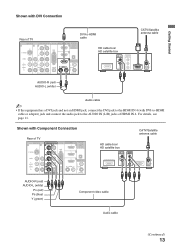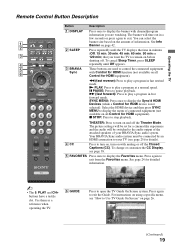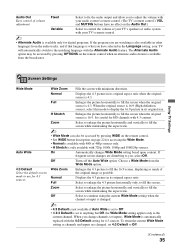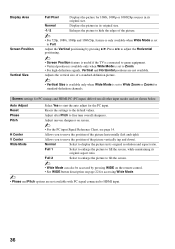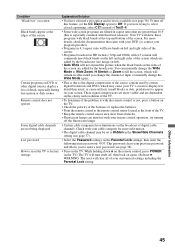Sony KDL42V4100 Support Question
Find answers below for this question about Sony KDL42V4100 - 42" LCD TV.Need a Sony KDL42V4100 manual? We have 1 online manual for this item!
Question posted by qklapwyk on December 5th, 2022
thick Vertical Green Lines On Screen Instead Of Hdmi Visuals
Thick vertical green lines on screen instead of hdmi visuals. Audio is fine and functional, but the visual does not change even if there should be something moving on it. this does not affect the menus, they are perfectly fine, but no matter the HDMI cable or the source or port, it's just vertical green lines.
Current Answers
Answer #1: Posted by SonuKumar on December 5th, 2022 9:30 PM
Please respond to my effort to provide you with the best possible solution by using the "Acceptable Solution" and/or the "Helpful" buttons when the answer has proven to be helpful.
Regards,
Sonu
Your search handyman for all e-support needs!!
Related Sony KDL42V4100 Manual Pages
Similar Questions
Kdl42v4100 Blinks 6 Times Then Pauses Then Repeats Itself
hi my sony tv seems sick , when the power button is pressed the green led lits then you hear clicks ...
hi my sony tv seems sick , when the power button is pressed the green led lits then you hear clicks ...
(Posted by redosr 11 years ago)
Conecting To Pc To Tv With Hdmi Cable
If my computer has an HDMI output, can I connect it to the TV at HDMI-2? Will it be necessary to set...
If my computer has an HDMI output, can I connect it to the TV at HDMI-2? Will it be necessary to set...
(Posted by rrmpitts 12 years ago)
No More Picture Or Sound On My Tv
Our Sonykdl-42v4100 will still turn on, however the screen only lights up a bit, there is no picture...
Our Sonykdl-42v4100 will still turn on, however the screen only lights up a bit, there is no picture...
(Posted by mandaingra 12 years ago)
What Quality Hdmi Cable Should Be Used On The Xbr-55hx929 For Best Quality Pictu
(Posted by joeandmaureen 12 years ago)
How To Connect Hdmi Cable To Cable Box Need Mannual For Set Up Did Not Come With
need manual for set up of new sony tv model kdl-46ex701 did not come in box
need manual for set up of new sony tv model kdl-46ex701 did not come in box
(Posted by jobartbartjo 13 years ago)