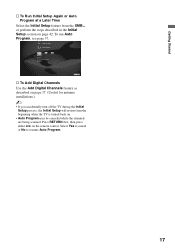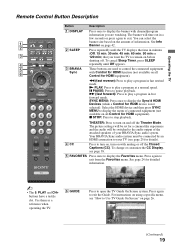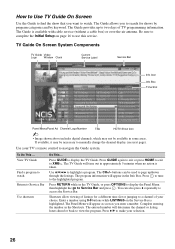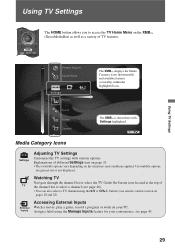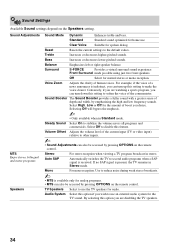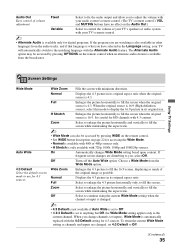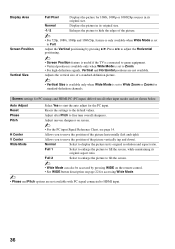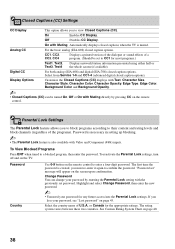Sony KDL42V4100 Support Question
Find answers below for this question about Sony KDL42V4100 - 42" LCD TV.Need a Sony KDL42V4100 manual? We have 1 online manual for this item!
Question posted by kypagan on April 17th, 2013
No Picture Or Sound
When I try to turn on the tv by remote, there is no picure or sound. Cannot find a way to turn on the tv without the remote control and by the button on the tv which I cannot find. I had trouble yesterday but it finally turned on.
Current Answers
Related Sony KDL42V4100 Manual Pages
Similar Questions
My Sony Lcd Tv Won't Turn On And The Stand By Light Flashes 14 Times.
My Sony LCD TV won't turn on and the stand by light flashes 14 times pauses then repeats. If I unplu...
My Sony LCD TV won't turn on and the stand by light flashes 14 times pauses then repeats. If I unplu...
(Posted by ShawnGlass 12 years ago)
No More Picture Or Sound On My Tv
Our Sonykdl-42v4100 will still turn on, however the screen only lights up a bit, there is no picture...
Our Sonykdl-42v4100 will still turn on, however the screen only lights up a bit, there is no picture...
(Posted by mandaingra 12 years ago)
Reset Tv Without A Remote Control
Red light flashing 5 times. TV tech replaced part for no green tint in picture color with no results...
Red light flashing 5 times. TV tech replaced part for no green tint in picture color with no results...
(Posted by hotrodas 13 years ago)