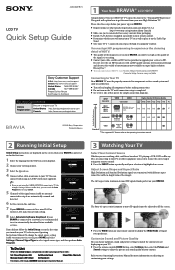Sony KDL-60R550A Support and Manuals
Get Help and Manuals for this Sony item

View All Support Options Below
Free Sony KDL-60R550A manuals!
Problems with Sony KDL-60R550A?
Ask a Question
Free Sony KDL-60R550A manuals!
Problems with Sony KDL-60R550A?
Ask a Question
Most Recent Sony KDL-60R550A Questions
Control Remote Replacement
Hi,I'm having issues finding a remote control replacement for my tv, have tried many but none work.A...
Hi,I'm having issues finding a remote control replacement for my tv, have tried many but none work.A...
(Posted by Jimmyera 3 years ago)
No Reception, Dead Tuner?
hi, i heard a quiet pop sound, then my tv lost reception. Has the main board (where the antenna cabl...
hi, i heard a quiet pop sound, then my tv lost reception. Has the main board (where the antenna cabl...
(Posted by haydencorkran 7 years ago)
Sony Bravis Kdl-40s2030 Model Number 4008097
I i have a sony bravia kdl-40s2030 its making a beeping sound on a regular space i need elp please
I i have a sony bravia kdl-40s2030 its making a beeping sound on a regular space i need elp please
(Posted by paulfrate 8 years ago)
Sony KDL-60R550A Videos
Popular Sony KDL-60R550A Manual Pages
Sony KDL-60R550A Reviews
We have not received any reviews for Sony yet.