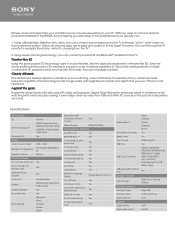Sony KDL-60R550A Support Question
Find answers below for this question about Sony KDL-60R550A.Need a Sony KDL-60R550A manual? We have 6 online manuals for this item!
Question posted by Jimmyera on October 22nd, 2020
Control Remote Replacement
Current Answers
Answer #1: Posted by waelsaidani1 on October 22nd, 2020 6:50 PM
Answer #2: Posted by Noorwork1399 on October 22nd, 2020 9:17 PM
Android:
https://play.google.com/store/apps/details?id=tv.remote.control.sonytv
Apple:
https://apps.apple.com/us/app/universal-remote-tv-smart/id1401880138
For iphone you must search this app in your appstore
Related Sony KDL-60R550A Manual Pages
Similar Questions
I i have a sony bravia kdl-40s2030 its making a beeping sound on a regular space i need elp please
when i turn on tv, first pic/timer led is green then power led is green, finaly stby led is red. no ...
I just got a Sony KV-32FS100 tv from a guy. I tried to program a universal remote but it didn't work...