Sony KDL-60R550A Support Question
Find answers below for this question about Sony KDL-60R550A.Need a Sony KDL-60R550A manual? We have 6 online manuals for this item!
Question posted by haydencorkran on August 11th, 2016
No Reception, Dead Tuner?
hi, i heard a quiet pop sound, then my tv lost reception. Has the main board (where the antenna cable plugs onto) died? Thanks.
Current Answers
There are currently no answers that have been posted for this question.
Be the first to post an answer! Remember that you can earn up to 1,100 points for every answer you submit. The better the quality of your answer, the better chance it has to be accepted.
Be the first to post an answer! Remember that you can earn up to 1,100 points for every answer you submit. The better the quality of your answer, the better chance it has to be accepted.
Related Sony KDL-60R550A Manual Pages
Warranty - Page 1


... purchased directly from Sony or a Sony Retailer or bill of this product against defects in USA Technical assistance for warranty service. 4-144-386-02(1)
LCD Television 12M
LIMITED WARRANTY (U.S. ONLY)
SONY ELECTRONICS INC. ("SONY") warrants this product does not extend the term. For specific instructions on obtaining warranty service for your...
Warranty - Page 2
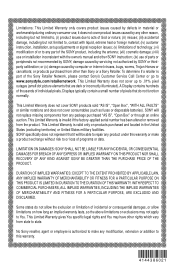
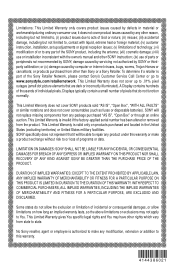
...owner's manual and other rights which vary from any part of the SONY product, including the antenna; (vii) cosmetic damage; (viii) use or installation inconsistent with liquid, extreme heat or ...by servicing not authorized by SONY; This Limited Warranty does not cover up adjustments or signal reception issues; (v) limitations of technology; (vi) modification of or to any package purchased "AS...
2013 Sony TV Comparison Chart - Page 2


...whatever you're watching. Usability
Sound
Design Sony combines innovative technologies to TV with a hint of translucent color that traces the edge of the TV screen.
1Actual panel resolution of delivering extended low ... emerald greens and aqua blues are not supported. 4Requires 3D content, HDMI® cable (at least 2.5 Mbps recommended (10 Mbps for 4K Ultra HD viewing6. Powerful yet ...
Operating Instructions - Page 1
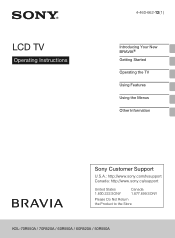
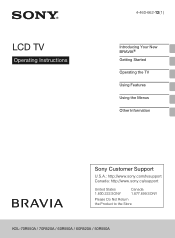
... New BRAVIA® Getting Started Operating the TV Using Features Using the Menus Other Information
Sony Customer Support
U.S.A.: http://www.sony.com/tvsupport Canada: http://www.sony.ca/support
United States 1.800.222.SONY
Canada 1.877.899.SONY
Please Do Not Return the Product to the Store
KDL-70R550A / 70R520A / 60R550A / 60R520A / 50R550A
Operating Instructions - Page 7


...TV from a cold area to a warm area. KDL-70R550A/70R520A/60R550A/ 60R520A
KDL-50R550A
• Ensure your TV: • Disconnect all cables when carrying the TV. • Carry the TV with a detached Table-Top Stand so you can mount your TV... before powering the TV on the LCD panel or the frame around the screen. If you are packaged with the adequate number of the panel, not the front...
Operating Instructions - Page 8


.... • Be careful to not pinch your hands or the AC power cord when you install the TV set the torque at approximately 1.5 N·m {15 kgf·cm}. • When detaching the Table... when attaching the Table-Top Stand.
8 KDL-70R550A/70R520A/60R550A/ 60R520A
KDL-50R550A
• Hold the TV with one hand to avoid it dropping when attaching.
• Align the TV from the top, slide it in until ...
Operating Instructions - Page 17


...The length of the machine screw differs depending on your TV model. Make sure that there is
no excess slack in...TV stand). • Rope or chain (strong enough to the stand. Getting Started
2 Secure the TV to support the weight of the TV). Use the optional hardware listed below illustration.
10-16 mm
6-8 mm
Screw M6 TV rope or chain
KDL-70R550A/70R520A
Screw M4 TV rope or chain
KDL-60R550A...
Operating Instructions - Page 24


...through channels.
Press to display a list of content from Device Selection.
w; The TV alternates between two channels and external inputs.
V/v/B/b
Press V/v/B/b to select/confirm an ...input and content. Button
Description
qh 3D
Press to display the 3D menu (page 34).
(except
KDL-70/
60R520A)
qj SYNC MENU
Press to display the NETFLIX menu. ql NETFLIX Press to display...
Operating Instructions - Page 32


...to, or loss of, data on
the USB device, observe the following:
- Do not disconnect the USB cable. - For more information about format, see page 37.
32 x To watch 3D video in the newest ...in a USB device (except KDL-70/60R520A)
You can watch 3D content by this TV. The file format must be played back.
x Notes when playing back files • While the TV is accessing the data on ...
Operating Instructions - Page 52


... their defaults, except MTS Audio, Alternate Audio, Speakers, Audio Out and Digital Audio Out.
Audio System Select to provide natural sound. Cinema
Optimizes surround sound for the TV sound.
Standard
Optimizes sound quality for mono reception. Game
Broadens your frequency response curve. Select Reset to reset the Equalizer settings to emphasize left or right speaker balance...
Operating Instructions - Page 64


... Control is turned off automatically when the TV is connected to On. None
Deactivates the control by the TV's remote control. Useful when you control a tuner or set to display the Device Control...except MHL-compatible device) with an MHL cable.
Select Off to disable this function.
Menu Keys For basic operations and operation of the TV and the equipment. via the remote control....
Operating Instructions - Page 68


...AC power cord between the TV and the Wall-Mount Bracket.
AC power cord
• Read the supplied Safety Booklet for the Wall-Mount Bracket before making cable connections. Sony does not ...; For KDL-70R550A/70R520A/60R550A/60R520A, when you install the TV on the wall, make sure you are ready to the TV, the TV may require detaching the Table-Top Stand. Using a Wall-Mount Bracket
Your TV can be...
Operating Instructions - Page 72


...
• Try using wireless LAN. Applications
Apps are inaccessible
• Check that the LAN cable or AC power cord of the router/ modem* has been connected properly.
* Your router/...thin profile of this television, the heat generated by the LCD panel backlight and supporting electronics will be displayed via a non-compatible source device.
Video or sound sometimes cuts out
&#...
Operating Instructions - Page 74


... for more information.
• The digital cable channel may be displayed. TV does not output picture and/or sound from my USB equipment
• The accessible file or folder limit in and out. Wireless LAN connection fails or radio reception conditions are floors or walls between the TV and the wireless router (access point), environment...
Operating Instructions - Page 77


...antenna or transmitter except Grant condition.
For Customers in a residential installation. If this device must not be co-located or operating with part 15 of the device. But it is connected. ❑ Consult the dealer or an experienced radio/TV
technician for help. Availability of digital cable television...Trade Name: SONY Model: KDL-70R550A / 70R520A / 60R550A / 60R520A / 50R550A ...
Operating Instructions - Page 78


Specifications
System Television system
Channel coverage
Panel system Speaker output Input/Output jacks CABLE/ANTENNA VIDEO IN
COMPONENT IN
HDMI IN 1(ARC) HDMI IN 2/MHL HDMI IN 3 HDMI IN 4 AUDIO OUT DIGITAL AUDIO OUT (OPTICAL) USB DLNA
LAN
NTSC: American TV standard ATSC (8VSB terrestrial): ATSC compliant 8VSB QAM on the operating environment of the network...
Operating Instructions - Page 79


... 58.6
Supplied accessories common to all models
Remote control RM-YD094 (1) (KDL-70/60R550A)/Remote control RM-YD096 (1) (KDL-70/ 60R520A)/Size AAA batteries (2)/Operating Instructions (this manual) (1)/Quick Setup...500P
Optional accessories
Connecting cables / Support Belt Kit Passive 3D Glasses (except KDL-70/60R520A): TDG-500P
SimulView™ Passive Glasses (except KDL-70/60R520A): TDG-SV5P
...
Marketing Specifications - Page 1


...thin.
This elegantly slim LED TV boasts Full HD 1080p for incredible detail and Edge LED backlighting for your entertainment while reducing cable clutter.
Wirelessly stream beautiful, HD entertainment straight from left to right. Powerful yet thin LEDs deliver a radically brighter picture than conventional LCD backlighting. What's more .
KDL-60R550A
Enter a world of connecting...
Marketing Specifications - Page 2
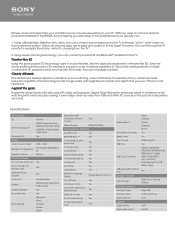
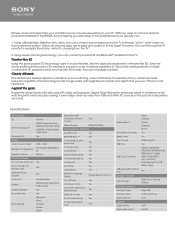
...)
Invisible Speaker
Yes
Sound Booster
Yes
Sound Mode
Standard Music Cinema...larger TV screen. Using a Mobile High Definition Link cable, ...televisions. Powered by Sony's advanced noise reduction algorithm, this technology boosts image clarity with ultra-crisp HD clarity and less grain. Clearly different. Four pair of theater-like 3D Using the same passive 3D technology used in flat...
Marketing Specifications - Page 3


...Yes (Opera)
Opera Apps (System) Yes
Screen mirroring
Yes
Sony Entertainment Yes
Network
TV Tweet
Yes (Opera)
Wi-Fi Certified
Yes
Wi-Fi Direct
Yes
Wireless LAN
Integrated...13/UHF: 14-69
Color System
NTSC
Number of Tuners (Terrestrial/Cable)
1(Digital/Analog)
TV System (Analog)
M
TV System (Digital Cable)
Clear QAM
TV System (Digital Terrestrial)
ATSC
Video
Video Signal
1080/...
Similar Questions
Sony Bravis Kdl-40s2030 Model Number 4008097
I i have a sony bravia kdl-40s2030 its making a beeping sound on a regular space i need elp please
I i have a sony bravia kdl-40s2030 its making a beeping sound on a regular space i need elp please
(Posted by paulfrate 8 years ago)
How Can I Repair My Television Kdl-32l504
(Posted by Bogdlui 10 years ago)
Where Can I Buy The Stand-base For A Sony Kdl-52xbr4 Flat Screen Television?
I have the TV itself, but the old owner put it on the wall and threw away the stand-base that came w...
I have the TV itself, but the old owner put it on the wall and threw away the stand-base that came w...
(Posted by drewlinkedin6 10 years ago)

