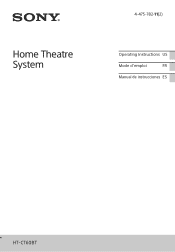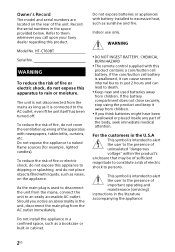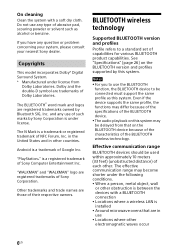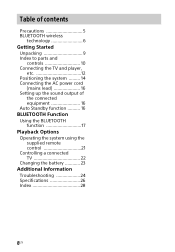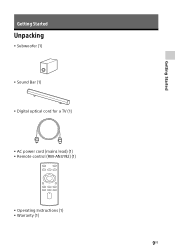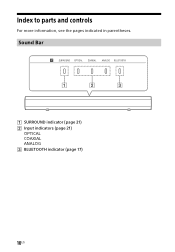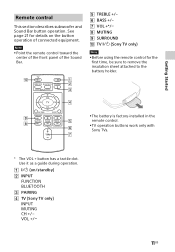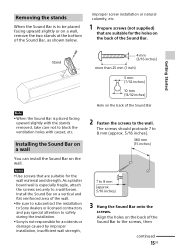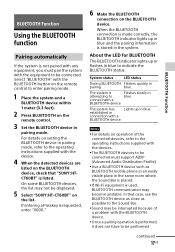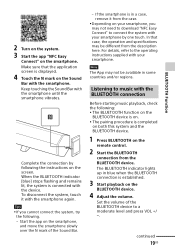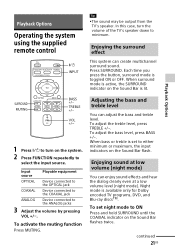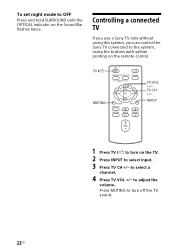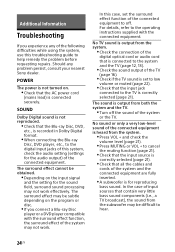Sony HT-CT60BT Support and Manuals
Get Help and Manuals for this Sony item

View All Support Options Below
Free Sony HT-CT60BT manuals!
Problems with Sony HT-CT60BT?
Ask a Question
Free Sony HT-CT60BT manuals!
Problems with Sony HT-CT60BT?
Ask a Question
Most Recent Sony HT-CT60BT Questions
Sony Ht-ct60bt Soundbar Without A Remote
I got a Sony HT-CT60BT soundbar from a thrift store. It didnt come with a remote. Is there a way to ...
I got a Sony HT-CT60BT soundbar from a thrift store. It didnt come with a remote. Is there a way to ...
(Posted by alexsoderstrom777 3 years ago)
Sound Bar Won’t Turn On
hi I have had this sound bar for a while now and it was working fine one morning the sound bar would...
hi I have had this sound bar for a while now and it was working fine one morning the sound bar would...
(Posted by Marcwrightshaw 5 years ago)
Sound Bar Won’t Turn On
hi I have had this sound bar for a while now and it was working fine one morning the sound bar would...
hi I have had this sound bar for a while now and it was working fine one morning the sound bar would...
(Posted by Marcwrightshaw 5 years ago)
What Cords Come With The Sound Bar? Is There Supposed To Be A Power Cord
(Posted by yeringtongregg 9 years ago)
Sony HT-CT60BT Videos
Popular Sony HT-CT60BT Manual Pages
Sony HT-CT60BT Reviews
We have not received any reviews for Sony yet.