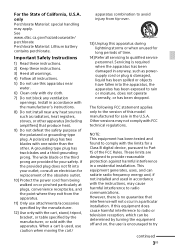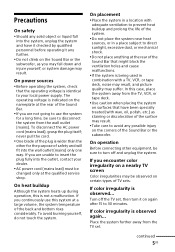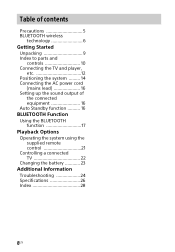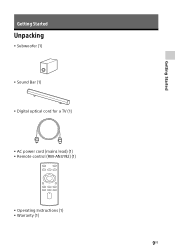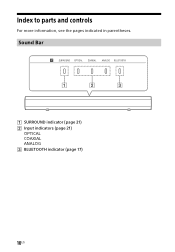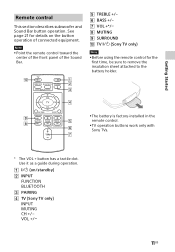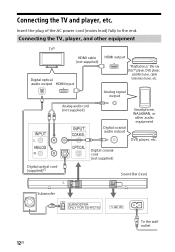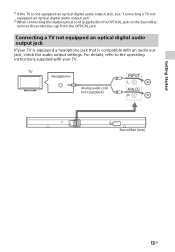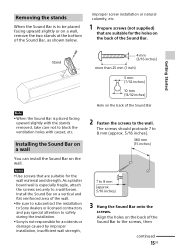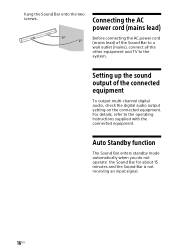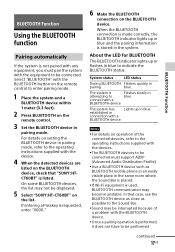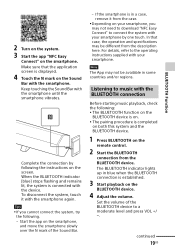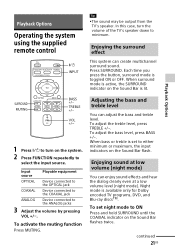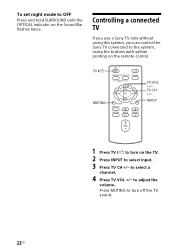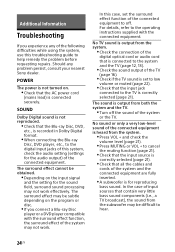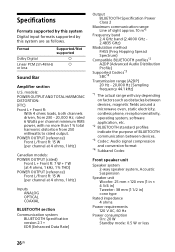Sony HT-CT60BT Support Question
Find answers below for this question about Sony HT-CT60BT.Need a Sony HT-CT60BT manual? We have 1 online manual for this item!
Question posted by yeringtongregg on November 29th, 2014
What Cords Come With The Sound Bar? Is There Supposed To Be A Power Cord
The person who posted this question about this Sony product did not include a detailed explanation. Please use the "Request More Information" button to the right if more details would help you to answer this question.
Current Answers
Related Sony HT-CT60BT Manual Pages
Similar Questions
Sony Sound Bar Model #sr-ct60 Hdmi Port?
Does the sony sound bar model #Sa-CT60 HAVE a HDMI PORT?
Does the sony sound bar model #Sa-CT60 HAVE a HDMI PORT?
(Posted by Anonymous-168889 2 years ago)
Sony Sound Bar
How to change a fuse for the Sony sound bar ht-ct260h
How to change a fuse for the Sony sound bar ht-ct260h
(Posted by pchockenhull 2 years ago)
Sound Bar Won’t Turn On
hi I have had this sound bar for a while now and it was working fine one morning the sound bar would...
hi I have had this sound bar for a while now and it was working fine one morning the sound bar would...
(Posted by Marcwrightshaw 5 years ago)
Sound Bar Won’t Turn On
hi I have had this sound bar for a while now and it was working fine one morning the sound bar would...
hi I have had this sound bar for a while now and it was working fine one morning the sound bar would...
(Posted by Marcwrightshaw 5 years ago)
Will Not Play Sound From My Laptop To The Speakers. Bluetooth
(Posted by darin72000 10 years ago)