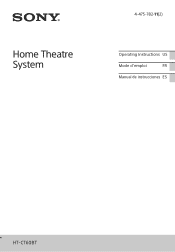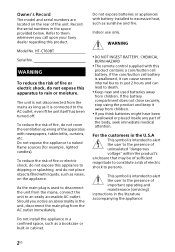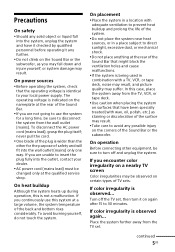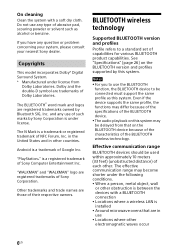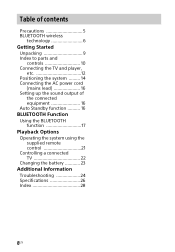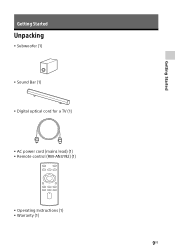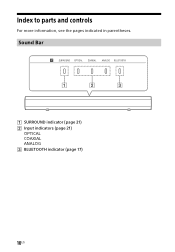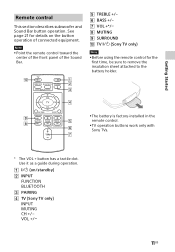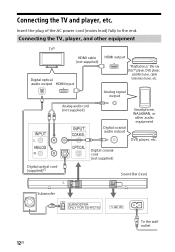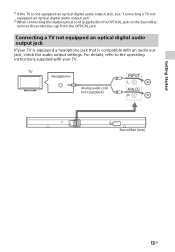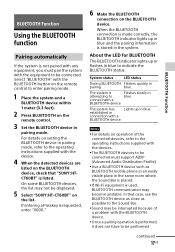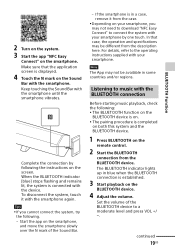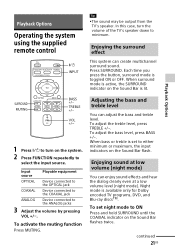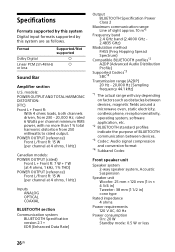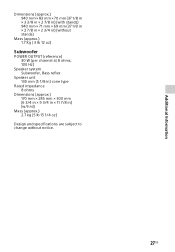Sony HT-CT60BT Support Question
Find answers below for this question about Sony HT-CT60BT.Need a Sony HT-CT60BT manual? We have 1 online manual for this item!
Question posted by darin72000 on April 16th, 2014
Will Not Play Sound From My Laptop To The Speakers. Bluetooth
The person who posted this question about this Sony product did not include a detailed explanation. Please use the "Request More Information" button to the right if more details would help you to answer this question.
Current Answers
Answer #1: Posted by StLFanMan on April 17th, 2014 8:23 AM
I would first check to see if your connections are secure, not damaged, etc. You can test the connections and test others to make sure this is not the issue. Also, make sure that the volume on your laptop is not muted, or adjust if necessary.
If you're still experiencing issues, then most likely either your laptop, and/or speaker would require service repairs.
Related Sony HT-CT60BT Manual Pages
Similar Questions
Hi, My Sony Sa-w3000 Subwoofer Doesn't Play Sound
I tested the speaker(OK) and replaced amplifier transistors (MP1620) and (MN2488) but it is still no...
I tested the speaker(OK) and replaced amplifier transistors (MP1620) and (MN2488) but it is still no...
(Posted by benjiepilane 2 years ago)
Sony Ht-ct60bt Soundbar Without A Remote
I got a Sony HT-CT60BT soundbar from a thrift store. It didnt come with a remote. Is there a way to ...
I got a Sony HT-CT60BT soundbar from a thrift store. It didnt come with a remote. Is there a way to ...
(Posted by alexsoderstrom777 3 years ago)
Sound Bar Won’t Turn On
hi I have had this sound bar for a while now and it was working fine one morning the sound bar would...
hi I have had this sound bar for a while now and it was working fine one morning the sound bar would...
(Posted by Marcwrightshaw 5 years ago)
Sound Bar Won’t Turn On
hi I have had this sound bar for a while now and it was working fine one morning the sound bar would...
hi I have had this sound bar for a while now and it was working fine one morning the sound bar would...
(Posted by Marcwrightshaw 5 years ago)
The Dock Is Not Charging The Ipod
The dock is connected to the electricity and the light is on but the iPod does not charge and music ...
The dock is connected to the electricity and the light is on but the iPod does not charge and music ...
(Posted by Gill82893 12 years ago)