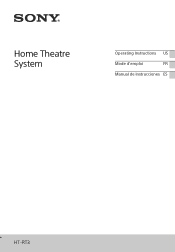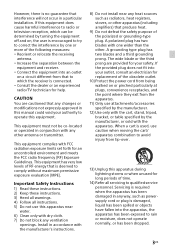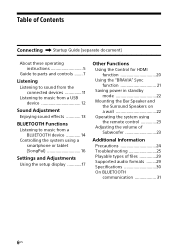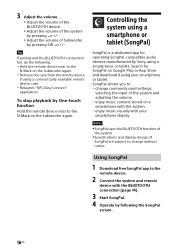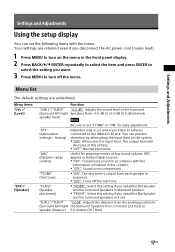Sony HT-RT3 Support and Manuals
Get Help and Manuals for this Sony item

Most Recent Sony HT-RT3 Questions
Display Not Working Hello,we Purchased A Sony Ht-wrt3 Surround Set A Few Months
(Posted by praveensasi301 1 year ago)
Pulg In Power Fan Off 5 Second Why
(Posted by babji4900 1 year ago)
Surrounding Speakers Not Working Low Bass Sound
Surrounding speakers not workingLow bass sound
Surrounding speakers not workingLow bass sound
(Posted by manikanda42 2 years ago)
How To Reset Htrt3
(Posted by Anonymous-168730 2 years ago)
Sony Htrt3 Display Blinking Problem
(Posted by Anonymous-166033 4 years ago)
Sony HT-RT3 Videos
Popular Sony HT-RT3 Manual Pages
Sony HT-RT3 Reviews
We have not received any reviews for Sony yet.