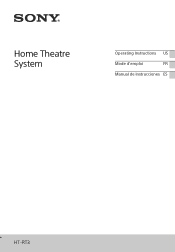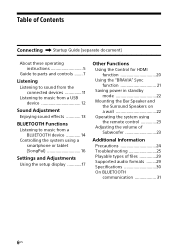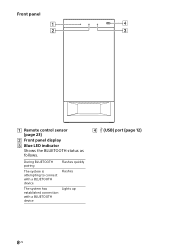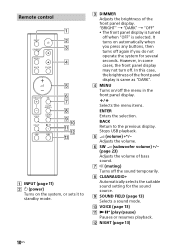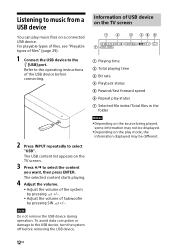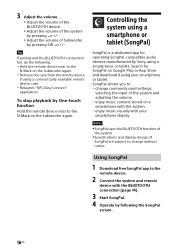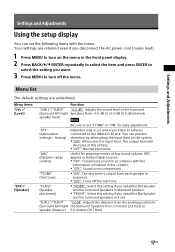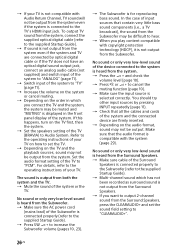Sony HT-RT3 Support Question
Find answers below for this question about Sony HT-RT3.Need a Sony HT-RT3 manual? We have 1 online manual for this item!
Question posted by Anonymous-166033 on February 28th, 2020
Sony Htrt3 Display Blinking Problem
The person who posted this question about this Sony product did not include a detailed explanation. Please use the "Request More Information" button to the right if more details would help you to answer this question.
Current Answers
Answer #1: Posted by waelsaidani1 on February 28th, 2020 6:27 AM
- If a Red LED is blinking and the TV is not working properly it means that the TV has detected an issue or problem. Most Red LED blink conditions require service.
- The meaning of the blink codes differs between TV models. However, the number of blinking times is mostly 2 to 8.
- If a Red LED is blinking, try the troubleshooting procedure below. If the procedure does not solve the issue and the Red LED is still blinking, check how many times it blinks and then contact support.
Related Sony HT-RT3 Manual Pages
Similar Questions
Display Not Working Hello,we Purchased A Sony Ht-wrt3 Surround Set A Few Months
(Posted by praveensasi301 1 year ago)
Display Not Working
hello,We purchased a Sony HT-WRT3 surround set a few months ago and have loved it until about a week...
hello,We purchased a Sony HT-WRT3 surround set a few months ago and have loved it until about a week...
(Posted by remingtonm1917 7 years ago)
Sim Display On Speakers
I have Sony sa-va1 with a dim display, how to fix the issue
I have Sony sa-va1 with a dim display, how to fix the issue
(Posted by Jfhevesi 7 years ago)
Ss-rs800 Surround Speakers Problem.
I have 2 SS-RS800 surround speakers. One give bass and another don't.Please inform the reason.Thanks...
I have 2 SS-RS800 surround speakers. One give bass and another don't.Please inform the reason.Thanks...
(Posted by marufexpal 8 years ago)