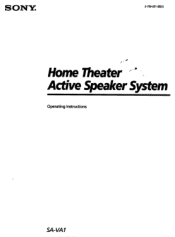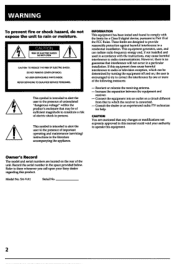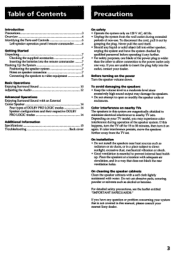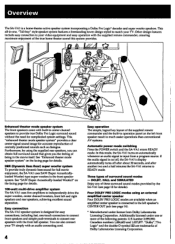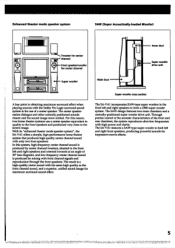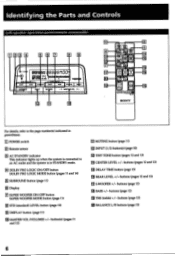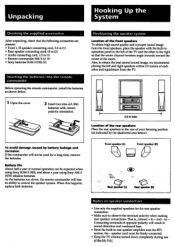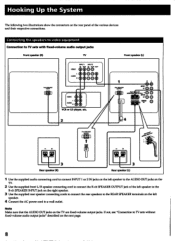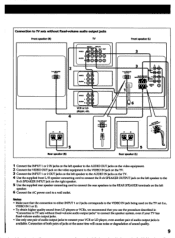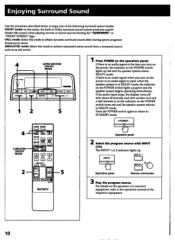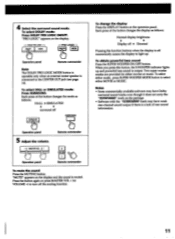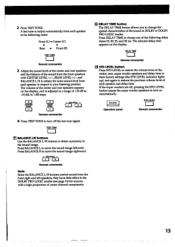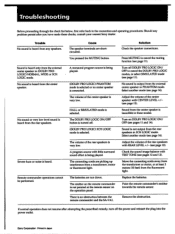Sony SA-VA1 Support and Manuals
Get Help and Manuals for this Sony item

Most Recent Sony SA-VA1 Questions
Sony Sa-va1 Questions
(Posted by Anonymous-175270 22 days ago)
Connector Pin-outs
What are the pin-outs for connector cable?Connects other spkr,also pwr w remote pwr guessing?! Lol a...
What are the pin-outs for connector cable?Connects other spkr,also pwr w remote pwr guessing?! Lol a...
(Posted by axedan 1 year ago)
Sim Display On Speakers
I have Sony sa-va1 with a dim display, how to fix the issue
I have Sony sa-va1 with a dim display, how to fix the issue
(Posted by Jfhevesi 7 years ago)
Buttons
some buttons (volume, input etc) were not normally working, sometimes error. when pushed increase vo...
some buttons (volume, input etc) were not normally working, sometimes error. when pushed increase vo...
(Posted by sarsmacmdn 12 years ago)
Popular Sony SA-VA1 Manual Pages
Sony SA-VA1 Reviews
We have not received any reviews for Sony yet.