Sony GTK-XB90 Support and Manuals
Get Help and Manuals for this Sony item
This item is in your list!

View All Support Options Below
Free Sony GTK-XB90 manuals!
Problems with Sony GTK-XB90?
Ask a Question
Free Sony GTK-XB90 manuals!
Problems with Sony GTK-XB90?
Ask a Question
Most Recent Sony GTK-XB90 Questions
Popular Sony GTK-XB90 Manual Pages
Operating Instructions - Page 4


... gatherings with the "Party Chain" or speaker add function
About this manual
•• Some illustrations are presented as conceptual drawings, and may be different from the actual products.
•• The instructions in this manual are for illustrative purposes unless otherwise noted.
4GB The GTK-XB60 is designed to be used for models GTK-XB60 and GTK-XB90.
Operating Instructions - Page 7


GTK-XB90
Top
Speaker Lights* (page 30)
Rear * Do not look directly at the light-emitting parts when the Speaker Lights are turned on.
7GB
Operating Instructions - Page 10


... demonstration ends and the system enters the standby mode. GTK-XB60
GTK-XB90
Deactivating the demonstration
Hold down W.PARTY CHAIN
LIGHT during the standby mode, or when you have charged the battery before use.
For details, see "Charging the battery" (page 11). Getting Started
Turning on the system
1 Connect the AC power cord...
Operating Instructions - Page 11


GTK-XB60
GTK-XB90
About the power management
•• By default, this system is detected. Charging will be used with the built-in battery (rechargeable) instead of connecting the AC power cord to turn off automatically in about 4 hours and the indicator will light up in about 15 minutes when there is...
Operating Instructions - Page 15


... NFC" (page 17).)
1 Place the BLUETOOTH device
within 1 meter (3 feet) from the system.
2 Select the BLUETOOTH
function.
Press to be called "Passcode," "PIN code," "PIN number," or "Password."
15GB
If your BLUETOOTH device.
5 Select "GTK-XB60" or
"GTK-XB90" on the display of your device is an NFC-compatible smartphone, the manual pairing procedure is no pairing...
Operating Instructions - Page 27
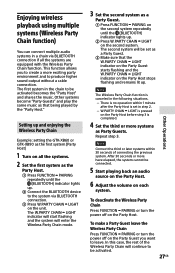
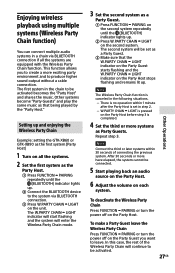
... play the same music as a
Party Guest. Press FUNCTION PAIRING on
the second system repeatedly until the (BLUETOOTH) indicator lights
up and enjoying the Wireless Party Chain
Example: setting the GTK-XB60 or GTK-XB90 as the first system (Party Host)
1 Turn on all the systems are equipped with the Wireless Party Chain function. W.PARTY CHAIN...
Operating Instructions - Page 28


... system repeatedly until the (BLUETOOTH) indicator on the unit lights up .
3 Press ADD on the unit lights up .
28GB
You can also select an audio output between double mode (in step 2.
Activating the speaker add function
1 Bring two GTK-XB60 or
GTK-XB90 systems within 1 meter (3 feet) of GTK-XB60 and GTK-XB90 models.
Hint
To add new Party Guests...
Operating Instructions - Page 31


.... GTK-XB60
GTK-XB90
Making a call
1 Make a call .
Built-in microphone
Other Operations
Note If you make sure that supports HFP (Hands-free Profile) or HSP (Headset Profile). Receiving a call
1 Press / when a call is incoming, the call will be used correctly.
Hints
••If your BLUETOOTH mobile phone supports both HFP and HSP, set it...
Operating Instructions - Page 33


... turn on the battery life, see "Using "Sony | Music Center" and "Fiestable" via BLUETOOTH connection" (page 22). Hint For details on the function, repeat the procedure.
To turn off automatically in use the system for longer periods of the connected equipment is turned on or off the function, hold down for 3 times. The indicator will light...
Operating Instructions - Page 37


... system and your Sony dealer. •&#...Turn off .
2 Press to activate the Wired Party Chain function.
Additional Information
37GB
Unable to connect a BLUETOOTH device with the system in the Wireless Party Chain function.
•• After connecting all of
the unit with the system in the speaker add function.
•• After connecting two GTK-XB60 or two GTK-XB90...
Operating Instructions - Page 39


... automatic doors or fire alarms
••This system supports security functions that comply with BLUETOOTH specifications to ensure secure connections during communication using BLUETOOTH technology.
••Sony cannot be held liable in any place where flammable gases may cut off the power on the setting contents and other loss resulting from the wireless LAN...
Operating Instructions - Page 40


... standard profiles indicate the purpose of BLUETOOTH communication between devices.
40GB rated 20 watts per channel minimum RMS power, with no more than 1% total harmonic distortion from 250 milliwatts to rated output. Specifications
AUDIO POWER SPECIFICATIONS
POWER OUTPUT AND TOTAL HARMONIC DISTORTION: (The United States model only) GTK-XB60:
Left/Right Channel: With 3 ohms loads...
Operating Instructions - Page 41


... × 670 mm × 335 mm (13 1/4 in × 26 1/2 in × 13 1/4 in)
Mass (Approx.): GTK-XB60: 8 kg (17 lb 11 oz) GTK-XB90: 14 kg (30 lb 14 oz)
Quantity of the lithium-ion battery
When the Speaker Lights are turned off : 0.5 W (eco mode) When BLUETOOTH standby mode is set to change without notice.
41GB
Additional Information
Marketing Specifications - Page 1


... battery for maximum portability Customize your settings with a few flicks of
playback • Light up the party with you can also select your wrist, thanks to 16 hours of your favorite smartphone playlists and cue the next song without worrying about finding a power outlet.
Built for bassheavy music and EDM fanatics, the GTK-XB90 packs...
Marketing Specifications - Page 2


... Bluetooth and you expand your speaker system
Add extra power to your music collection. The GTK-XB90 even recharges your home entertainment an audio boost. Connect multiple stereos using Bluetooth technology.3 You'll be able to play all your digital files.6 It's compatible with MP3, WMA and WAV formats, so you can stay powered up. Specifications...
Sony GTK-XB90 Reviews
Do you have an experience with the Sony GTK-XB90 that you would like to share?
Earn 750 points for your review!
We have not received any reviews for Sony yet.
Earn 750 points for your review!
