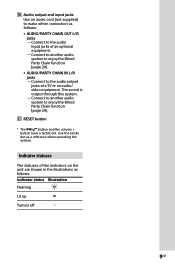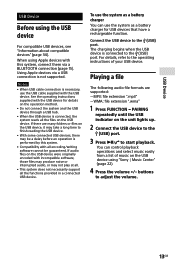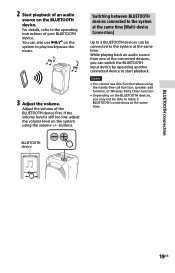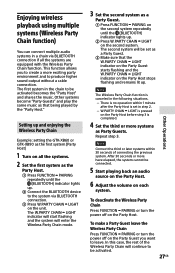Sony GTK-XB90 Support Question
Find answers below for this question about Sony GTK-XB90.Need a Sony GTK-XB90 manual? We have 5 online manuals for this item!
Current Answers
Answer #1: Posted by SonuKumar on August 3rd, 2021 6:12 PM
https://helpguide.sony.net/speaker/srs-xb3/v1/en/contents/TP0001026159.html#:~:text=To%20reset%20the%20speaker%20while,BASS%20settings%20may%20be%20different.
How do I reset my Bluetooth bouncing speaker?
A: to reset your Porrtronics Bluetooth speakers, all you need tofollow the usual procedure. Press and hold the reset button. Then, go into settings on your device and make sure that Bluetooth is turned on. The device you want to pair should be closely placed to the speaker.
after reset wait 3-5 min and then try please
Please respond to my effort to provide you with the best possible solution by using the "Acceptable Solution" and/or the "Helpful" buttons when the answer has proven to be helpful.
Regards,
Sonu
Your search handyman for all e-support needs!!
Related Sony GTK-XB90 Manual Pages
Similar Questions
STR-DB830 is asking for UPDATE on the display. Than it goes into UPDATING which ends in ERR. Any ide...
Hi. I want to buy one of both receivers: sony str-da5000es or sony str-de995. Who is the winner? I l...
Does This System Have An Equilizer Or Crossover? how Do U Set It
I have a SONY str de715 and the display does not work. I'vetried to increase the brightness and repl...