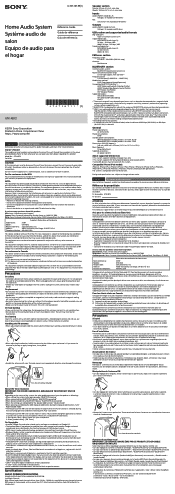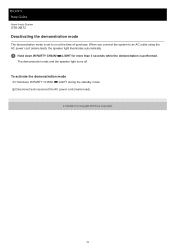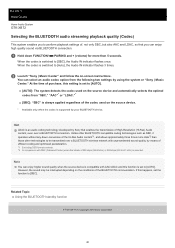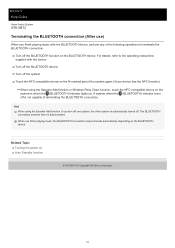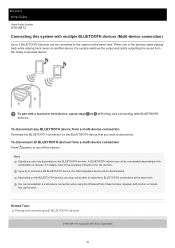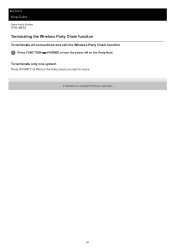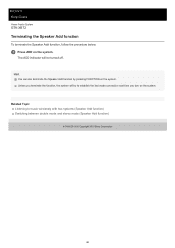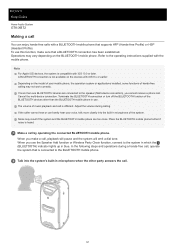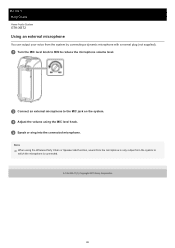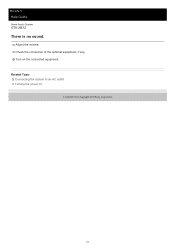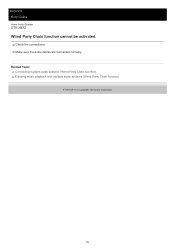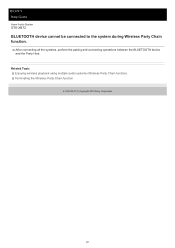Sony GTK-XB72 Support and Manuals
Get Help and Manuals for this Sony item

View All Support Options Below
Free Sony GTK-XB72 manuals!
Problems with Sony GTK-XB72?
Ask a Question
Free Sony GTK-XB72 manuals!
Problems with Sony GTK-XB72?
Ask a Question
Sony GTK-XB72 Videos
Popular Sony GTK-XB72 Manual Pages
Sony GTK-XB72 Reviews
We have not received any reviews for Sony yet.