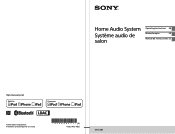Sony GTK-XB7 Support and Manuals
Get Help and Manuals for this Sony item

View All Support Options Below
Free Sony GTK-XB7 manuals!
Problems with Sony GTK-XB7?
Ask a Question
Free Sony GTK-XB7 manuals!
Problems with Sony GTK-XB7?
Ask a Question
Most Recent Sony GTK-XB7 Questions
Tweeter Ohms And Watts?
What are the tweeter ohms and watts for sony gtk-xb72 or gtk-xb7
What are the tweeter ohms and watts for sony gtk-xb72 or gtk-xb7
(Posted by Troytrent2211 7 months ago)
Xb7 Lights Up Power Up Button Lights Up,,than Goes Off .... Nothing Else
trying to get Sony xb7 to work
trying to get Sony xb7 to work
(Posted by Jcesp 3 years ago)
Popular Sony GTK-XB7 Manual Pages
Sony GTK-XB7 Reviews
We have not received any reviews for Sony yet.