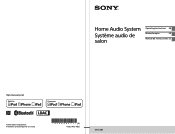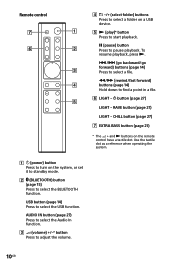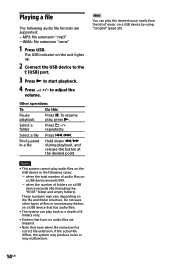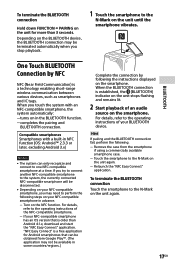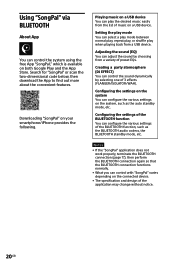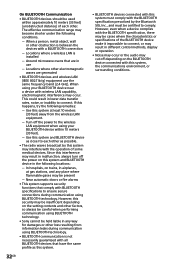Sony GTK-XB7 Support Question
Find answers below for this question about Sony GTK-XB7.Need a Sony GTK-XB7 manual? We have 2 online manuals for this item!
Question posted by Troytrent2211 on September 17th, 2023
Tweeter Ohms And Watts?
What are the tweeter ohms and watts for sony gtk-xb72 or gtk-xb7
Current Answers
Answer #1: Posted by SonuKumar on September 17th, 2023 9:51 PM
The tweeter ohms and watts for the Sony GTK-XB7 are not listed in the product specifications. However, the RMS rated power of the speaker is 470 W, and it is equipped with three speakers, including two active subwoofers. This suggests that the tweeters are likely rated at a lower power than the subwoofers.
Please respond to my effort to provide you with the best possible solution by using the "Acceptable Solution" and/or the "Helpful" buttons when the answer has proven to be helpful.
Regards,
Sonu
Your search handyman for all e-support needs!!
Related Sony GTK-XB7 Manual Pages
Similar Questions
Which One Receiver To Choose?
Hi. I want to buy one of both receivers: sony str-da5000es or sony str-de995. Who is the winner? I l...
Hi. I want to buy one of both receivers: sony str-da5000es or sony str-de995. Who is the winner? I l...
(Posted by mishleto82 2 years ago)
Xb7 Lights Up Power Up Button Lights Up,,than Goes Off .... Nothing Else
trying to get Sony xb7 to work
trying to get Sony xb7 to work
(Posted by Jcesp 3 years ago)
Sony Str De715 Display Trouble
I have a SONY str de715 and the display does not work. I'vetried to increase the brightness and repl...
I have a SONY str de715 and the display does not work. I'vetried to increase the brightness and repl...
(Posted by Anonymous-160051 7 years ago)
How To Connect The Sony Strk840p Surround Sound System To My Ps4 Via Optical Cab
(Posted by sweetmisery1664 9 years ago)