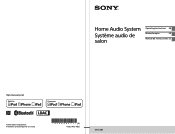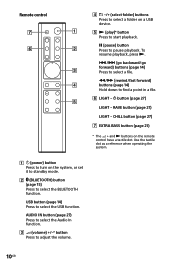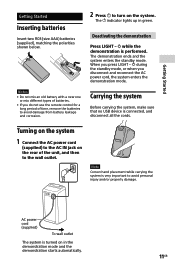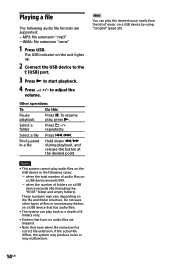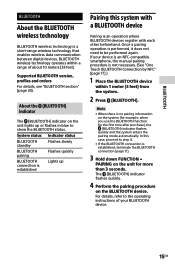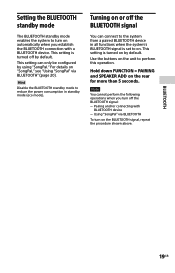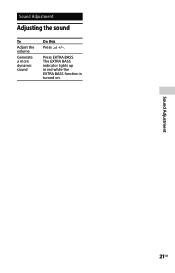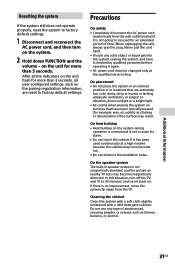Sony GTK-XB7 Support Question
Find answers below for this question about Sony GTK-XB7.Need a Sony GTK-XB7 manual? We have 2 online manuals for this item!
Question posted by Jcesp on April 30th, 2021
Xb7 Lights Up Power Up Button Lights Up,,than Goes Off .... Nothing Else
Current Answers
Answer #1: Posted by techyagent on April 30th, 2021 12:50 PM
Reset the speaker back to factory mode by first unplugging the device and replugging it back in. Then, hold down the 'Function' and the 'Volume (-)' button for 5 seconds.
Follow this article its not for the same but it can help:-
https://www.ifixit.com/Wiki/Sony_GTK-XB5_Troubleshooting
Thanks
Techygirl
Related Sony GTK-XB7 Manual Pages
Similar Questions
What are the tweeter ohms and watts for sony gtk-xb72 or gtk-xb7
When I press no yellow lights come on but the digital display works. Can use all the knobs and alter...
The power button flashes red and green but it won't stay on