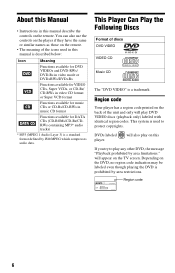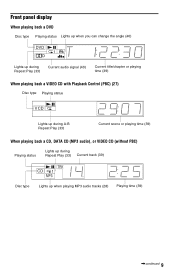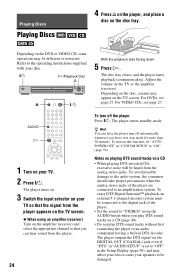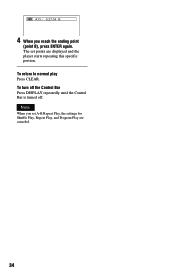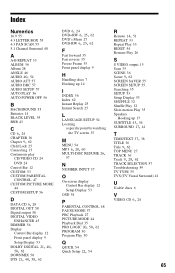Sony DVPNS325 Support and Manuals
Get Help and Manuals for this Sony item

View All Support Options Below
Free Sony DVPNS325 manuals!
Problems with Sony DVPNS325?
Ask a Question
Free Sony DVPNS325 manuals!
Problems with Sony DVPNS325?
Ask a Question
Most Recent Sony DVPNS325 Questions
Cannot Get Color Ajusted It Will Only Show Picture In Pink And Green
(Posted by jkjlwoodrow 9 years ago)
Stopped Working
it was working fine then it wont stay on. you put a disk in and as soon as you press play it shuts o...
it was working fine then it wont stay on. you put a disk in and as soon as you press play it shuts o...
(Posted by blindconstruction 11 years ago)
Sony DVPNS325 Videos
Popular Sony DVPNS325 Manual Pages
Sony DVPNS325 Reviews
We have not received any reviews for Sony yet.