Sony DVPNS325 Support Question
Find answers below for this question about Sony DVPNS325.Need a Sony DVPNS325 manual? We have 1 online manual for this item!
Question posted by blindconstruction on April 16th, 2012
Stopped Working
it was working fine then it wont stay on. you put a disk in and as soon as you press play it shuts off.
Current Answers
There are currently no answers that have been posted for this question.
Be the first to post an answer! Remember that you can earn up to 1,100 points for every answer you submit. The better the quality of your answer, the better chance it has to be accepted.
Be the first to post an answer! Remember that you can earn up to 1,100 points for every answer you submit. The better the quality of your answer, the better chance it has to be accepted.
Related Sony DVPNS325 Manual Pages
Operating Instructions - Page 1


Refer to us at: Customer Information Service 115 Gordon Baker Road, Toronto, Ontario, M2H 3R6
DVP-NS325
© 2003 Sony Corporation Model No. DVP-NS325 Serial No For Customers in Canada If this product is not working properly, please call upon your Sony dealer regarding this product. Record the serial number in the space provided below...
Operating Instructions - Page 2


..., FULLY INSERT.
Note
This equipment has been tested and found to comply with this CD/DVD player is intended to alert the user to correct the interference by turning the equipment off and ...an outlet on , the user is intended to alert the user to operate this Sony CD/DVD Player.
Refer servicing to qualified personnel only. As the laser beam used in accordance with the instructions...
Operating Instructions - Page 4


... 22 Step 6: Quick Setup 22
Playing Discs 24
Playing Discs 24 Resuming Playback from the Point Where You Stopped the Disc (Multi-disc
Resume 26 Using the DVD's Menu 27 Playing VIDEO CDs With PBC Functions (PBC Playback 27 Playing an MP3 Audio Track 28 Various Play Mode Functions (Program Play, Shuffle Play, Repeat Play,
A-B Repeat Play 30
Searching for a Scene...
Operating Instructions - Page 6
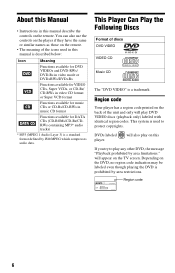
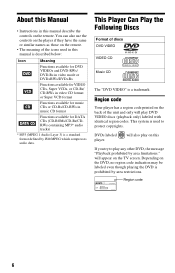
Region code
Your player has a region code printed on the back of the unit and only will appear on the remote. If you try to protect copyrights. will play DVD VIDEO discs (playback only) labeled with identical region codes.
X DVP-XXXX
0-000-000-00
Region code
6 Depending on the DVD, no region code indication may be...
Operating Instructions - Page 13
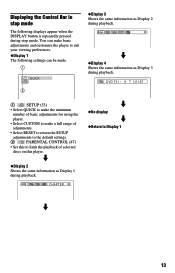
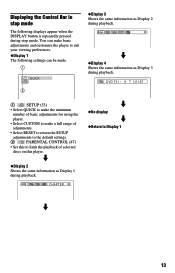
... is repeatedly pressed during playback.
CHAPTER
m
◆No display
m
◆Return to make the minimum
number of selected
discs on this player. B
PARENTAL...player to the default settings. DVD T41 - 8 T 1:01:57
A
SETUP (53)
• Select QUICK to Display 1
m
13 m
◆Display 4 Shows the same information as Display 1 during playback.
Displaying the Control Bar in stop...
Operating Instructions - Page 15
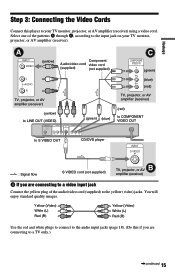
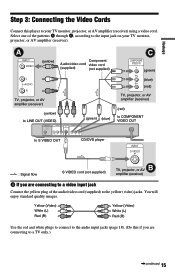
...DTS/ DOLBY DIGITAL
LINE OUT
S VIDEO OUT
COMPONENT VIDEO OUT
(green) (blue)
COAXIAL
R-AUDIO-L
VIDEO
to S VIDEO OUT
Y
PB
PR
CD/DVD player
C
COMPONENT VIDEO IN Y (green) PB (blue) PR (red)
TV, projector, or AV amplifier (receiver)
(red) to COMPONENT VIDEO OUT
... the red and white plugs to connect to the audio input jacks (page 18). (Do this player to a TV only.)
,continued 15
Operating Instructions - Page 16
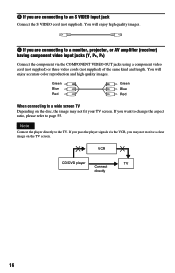
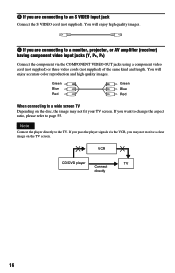
... supplied) of the same kind and length.
If you want to change the aspect ratio, please refer to the TV.
VCR
CD/DVD player
TV
Connect
directly
16 Note
Connect the player directly to page 55. Green Blue Red
Green Blue Red
When connecting to an S VIDEO input jack
Connect the S VIDEO cord...
Operating Instructions - Page 18
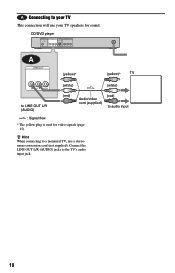
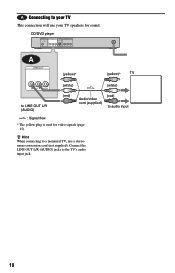
... speakers for video signals (page 15). Connect the LINE OUT L/R (AUDIO) jacks to audio input
l : Signal flow
* The yellow plug is used for sound.
CD/DVD player
DIGITAL OUT
PCM/DTS/ DOLBY DIGITAL
LINE OUT
S VIDEO OUT
COMPONENT VIDEO OUT
COAXIAL
R-AUDIO-L
VIDEO
Y
PB
PR
A
LINE OUT
(yellow)*
(yellow)*
TV
R-AUDIO-L VIDEO...
Operating Instructions - Page 19
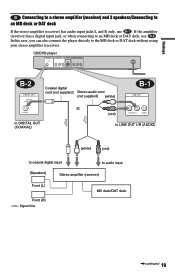
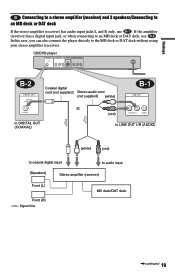
CD/DVD player
DIGITAL OUT
PCM/DTS/ DOLBY DIGITAL
LINE OUT
S VIDEO OUT
COMPONENT VIDEO OUT
COAXIAL
R-AUDIO-L
VIDEO
Y
PB
PR
B-2
DIGITAL OUT
PCM/DTS/ DOLBY DIGITAL
COAXIAL
... jack, or when connecting to the MD deck or DAT deck without using your stereo amplifier (receiver). In this case, you can also connect the player directly to an MD deck or DAT deck, use B-1 .
Operating Instructions - Page 20
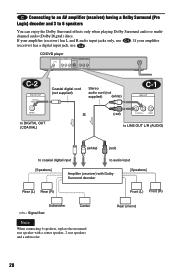
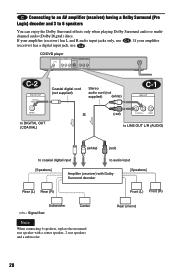
...amplifier (receiver) has a digital input jack, use C-1 .
CD/DVD player
DIGITAL OUT
PCM/DTS/ DOLBY DIGITAL
LINE OUT
S VIDEO OUT
COMPONENT...L/R (AUDIO)
(white)
(red)
to coaxial digital input
to 6 speakers
You can enjoy the Dolby Surround effects only when playing Dolby Surround audio or multichannel audio (Dolby Digital) discs. Rear (mono)
20 If your amplifier (receiver) has L and R...
Operating Instructions - Page 21
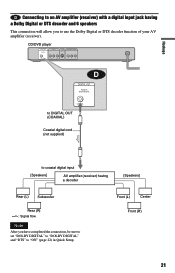
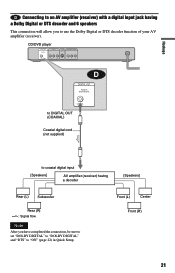
CD/DVD player
DIGITAL OUT
PCM/DTS/ DOLBY DIGITAL
LINE OUT
S VIDEO OUT
COMPONENT VIDEO OUT
COAXIAL
R-AUDIO-L
VIDEO
Y
PB
PR
D
DIGITAL OUT
PCM/DTS/ DOLBY DIGITAL
COAXIAL
...
Operating Instructions - Page 24
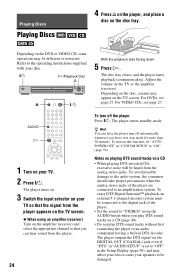
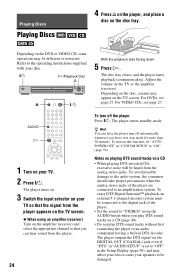
...stop mode for more than 30 minutes. AUDIO
1 Turn on your TV. 2 Press [/1. The player turns on.
3 Switch the input selector on your
TV so that you can have the player turn off automatically whenever you play... from the player.
24
To turn off the player Press [/1. The disc tray closes, and the player starts playback (continuous play). For DVDs, see page 27. Notes on playing DTS sound ...
Operating Instructions - Page 25


... When you play a DVD with some scenes. The Z button on the player counterclockwise
Stop play and remove Press Z the disc
Replay the previous scene**
Press INSTANT REPLAY during playback
Briefly fast forward Press the current ...to the next chapter, Press > on the
track, or scene in
remote, or briefly turn the Playback Dial* on the player or the remote does not work while the Child Lock...
Operating Instructions - Page 26


... SETUP" must be set to stop
playback. you change the settings on the front panel display.
2 Press H. you change the play from the beginning, press x twice and then press H.
1 While playing a disc, press x to "ON" and you playback a recorded disc such as DVD-RW, the player may not work with some discs. • Resume Play does not work (page 57).
• The...
Operating Instructions - Page 28


... PBC functions of Super VCDs do not work with the disc. "Play without using PBC, press ./> or the number buttons while the player is stopped to PBC playback, press x twice then press H. ENTER
RETURN MENU
1 Press Z and place a DATA CD on the disc. Selecting an album and track
1 Press MENU.
You cannot play mode only. The list of MP3 audio...
Operating Instructions - Page 31


... the number buttons to select "03" under "T," then press ENTER. TITLE - -
03
5. TRACK - - 6.
1 Press DISPLAY twice while the player
is in stop Program Play Press CLEAR.
PROGRAM
T
ALL CLEAR
1.
PROGRAM
ALL CLEAR 1. TITLE - - 6.
Press X/x or the number buttons to program.
◆ When playing a DVD For example, select chapter "03" of title "02." TRACK...
Operating Instructions - Page 32


.... • Up to be played in a disc can do Repeat Play or Shuffle Play of "Repeat Play" (page 33) or "Shuffle Play" (page 32).
To turn off the Control Bar Press DISPLAY repeatedly until the Control Bar is
stopped.
The following Control Bar appears.
32 z Hint You can be shuffled. TITLE
◆ When playing a DVD • TITLE • CHAPTER...
Operating Instructions - Page 33
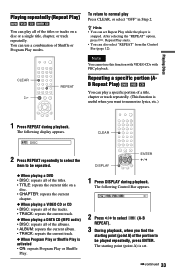
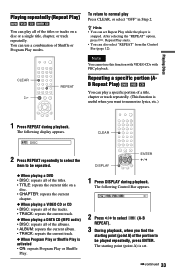
..." from the Control Bar (page 12). The following Control Bar appears.
2 Press C/c to select
(A-B
REPEAT).
3 During playback, when you find the
starting point (point A) is set Repeat Play while the player is useful when you want to
be repeated. DISPLAY
ENTER
◆ When playing a DVD • DISC: repeats all of the titles. • TITLE: repeats...
Operating Instructions - Page 47
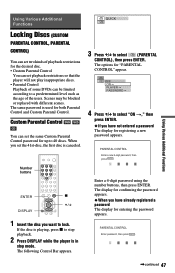
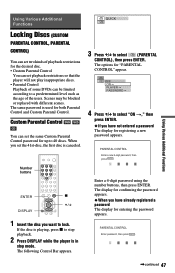
...age of some DVDs can set the 41st-disc, the first disc is playing, press x to select "ON t," then
press ENTER. &#...Press X/x to lock. Enter a 4-digit password using the number buttons, then press ENTER. The same password is in
stop mode. PARENTAL CONTROL
Enter password, then press ENTER .
,continued 47 OFF ON PLAYER PASSWORD
4 Press X/x to stop playback.
2 Press DISPLAY while the player...
Operating Instructions - Page 53
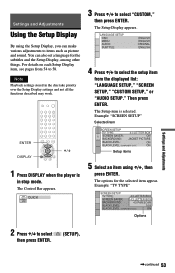
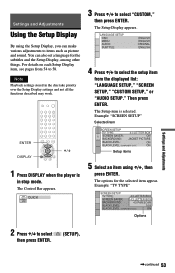
Note
Playback settings stored in stop mode.
You can make various adjustments to 58. The Control Bar appears. The ...is
in the disc take priority over the Setup Display settings and not all the functions described may work.
ENTER
DISPLAY
1 Press DISPLAY when the player is selected.
Then press ENTER. Example: "TV TYPE"
SCREEN SETUP
TV TYPE:
4:3 LETTER BOX
SCREEN SAVER: 4:3 ...
Similar Questions
How To Unlock Region Code On Sony Dvd Player Model Dvp-ns57p
(Posted by jorgegre 10 years ago)
Player Has Suddenly Stopped Working
right after watching a movie where we had no problems whatsoever, the dvd player has stopped working...
right after watching a movie where we had no problems whatsoever, the dvd player has stopped working...
(Posted by janrwo588 12 years ago)
I Just Purchased A Sony Cd/dvd Player Model Dvp-sr200p. I Can't Get The Player
SCREEN ON THE TV. THE REMOTE VCR, CD AND DVD BUTTONS ON AN OLDER SONY REMOTE DOESN'T WORK. I CAN'T G...
SCREEN ON THE TV. THE REMOTE VCR, CD AND DVD BUTTONS ON AN OLDER SONY REMOTE DOESN'T WORK. I CAN'T G...
(Posted by jerrys1947 12 years ago)

