Sony DSCT2B - Cyber-shot Digital Camera Support and Manuals
Popular Sony DSCT2B Manual Pages
Instruction Manual - Page 1
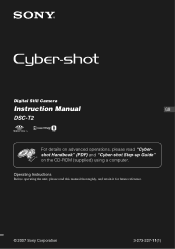
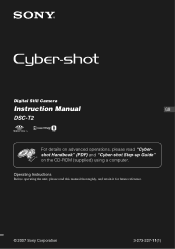
Digital Still Camera
Instruction Manual
GB
DSC-T2
For details on the CD-ROM (supplied) using a computer. Operating Instructions
Before operating the unit, please read "Cybershot Handbook" (PDF) and "Cyber-shot Step-up Guide" on advanced operations, please read this manual thoroughly, and retain it for future reference.
© 2007 Sony Corporation
3-273-227-11(1)
Instruction Manual - Page 2
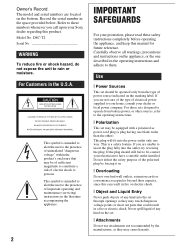
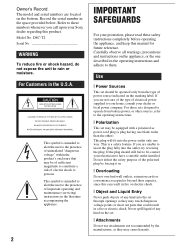
... type of any kind on the bottom. DSC-T2
Serial No
WARNING
To reduce fire or shock hazard, do not expose the unit to these safety instructions completely before operating the appliance, and keep this manual for future reference. If you are unable to the operating instructions.
[ Polarization
This set should still fail to persons. Do...
Instruction Manual - Page 3
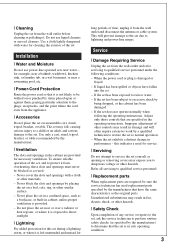
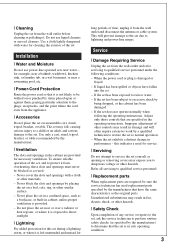
... serious injury to a child or an adult, and serious damage to qualified service personnel.
[ Replacement parts
When replacement parts are specified in performance - When the power cord or plug is not likely to be sure the service technician has used replacement parts specified by the manufacturer that it . Do not place the set exhibits a distinct change in the operating instructions.
Instruction Manual - Page 4
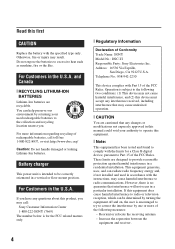
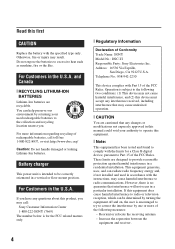
... for the FCC related matters only.
[ Regulatory Information
Declaration of Conformity Trade Name: SONY Model No.: DSC-T2 Responsible Party: Sony Electronics Inc. Operation is encouraged to try to correct the interference by returning your authority to operate this first
CAUTION
Replace the battery with the specified type only. However, there is intended to excessive heat such...
Instruction Manual - Page 5
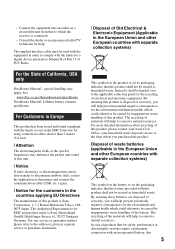
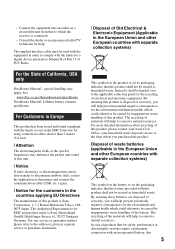
...and sound of this product is Sony Corporation, 1-7-1 Konan Minato-ku ...Part 15 of waste batteries (applicable in the European Union and other European countries with the limits set out in the countries applying EU Directives
The manufacturer of the materials will help . The recycling of this product, please contact your local Civic Office, your household waste disposal service...
Instruction Manual - Page 6


... of electrical and electronic equipment. Notice for your nearest Sony service station.
6 For all other batteries, please view the section on how to this product or battery, please contact your local Civic Office, your household waste disposal service or the shop where you should be replaced by ASTA or BSI to attach the fuse cover after...
Instruction Manual - Page 8


... it wet, immediately wipe off the camera, remove the battery pack, or remove the "Memory Stick Duo" while the access lamp is manufactured using the camera (page 38).
• Do not shake or strike the camera. However, some cases, the camera cannot be repaired.
• Do not aim the camera at the sun or other materials may...
Instruction Manual - Page 11


... the AC power source
(mains) as long as it is finished (Practical charge). If you continue charging the battery pack for the number of use with compatible Sony batteries.
11 If some trouble occurs while using the battery charger, immediately shut off , charging is fully charged), the charge will last slightly longer.
[ Charging time
Full charge...
Instruction Manual - Page 18


... scenes, the blue of the water is out of flash light.
Snow: Allows you to shoot moving subjects in all their splendor.
[ Flash (Selecting a flash mode for still images)
Touch the flash mode setting icon on the... the icons on the screen.
18 Touch the desired item, then [BACK]. Display Setup: This sets whether or not to display the histogram on the screen. Hi-Speed Shutter: Allows you...
Instruction Manual - Page 26


EV Focus Metering Mode
Adjusts Exposure. Setup
Selects the shooting settings.
26 Only the available items are displayed on the mode setting (shooting/viewing), and shooting mode.
White... the continuous shooting method.
Selects the anti-blur mode.
Red Eye Reduction Face Detection SteadyShot
Sets to reduce the red-eye phenomenon. Changes the focus method. Adjusts the amount of flash ...
Instruction Manual - Page 29
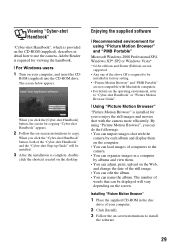
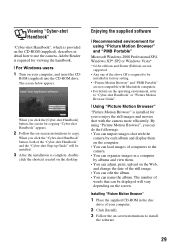
... computer.
2 Click [Install]. 3 Follow the on-screen instructions to install
the software.
29
click the shortcut created on the desktop. Enjoying the supplied software
[ Recommended environment for using "Picture Motion Browser", you can do the followings. • You can import images shot with the camera more efficiently. Viewing "Cyber-shot Handbook"
"Cyber-shot Handbook", which is...
Instruction Manual - Page 33


... Shutter speed Metering mode Flash White balance
33 Flash mode • When [Display Setup] is set to [Image Only], the current settings are displayed. Macro/Close focus • When [Display Setup] is disabled during playback. Display
8/8
+2.0EV F3.5 ISO400 125
Indication AF range finder frame
Low battery warning Histogram • appears when histogram
display is...
Instruction Manual - Page 35
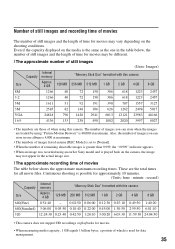
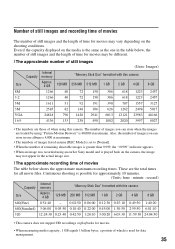
....
• The numbers of images listed assume [REC Mode] is set to [Normal]. • When the number of remaining shootable images is...20 6:03:30 11:59:30 24:04:50
• This camera does not support HD recordings or playbacks for movies.
• When measuring media capacity... camera, the image
may vary depending on the shooting conditions. These are those of when using an earlier Sony model and...
Instruction Manual - Page 36
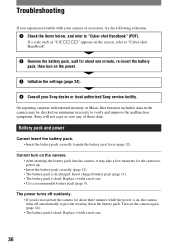
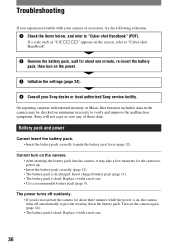
... refer to prevent wearing down the battery pack. Cannot turn on , the camera turns off suddenly. • If you experience trouble with your Sony dealer or local authorized Sony service facility. The power turns off automatically to "Cyber-shot Handbook" (PDF). Turn on the screen, refer to push the battery eject lever (page 12). Troubleshooting
If you do not operate...
Instruction Manual - Page 40
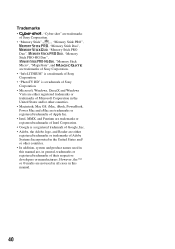
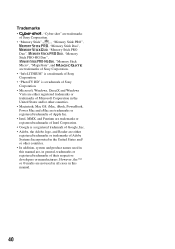
...™
or ® marks are , in this manual are not used in all cases in general, trademarks or..., the Adobe logo, and Reader are either registered trademarks or trademarks of their respective
developers or manufacturers. Trademarks
•
, "Cyber-shot" are trademarks
of Sony Corporation.
• "Memory Stick", , "Memory Stick PRO",
, "Memory Stick Duo",
, "Memory Stick PRO
Duo",
...
Sony DSCT2B Reviews
Do you have an experience with the Sony DSCT2B that you would like to share?
Earn 750 points for your review!
We have not received any reviews for Sony yet.
Earn 750 points for your review!

