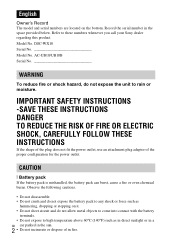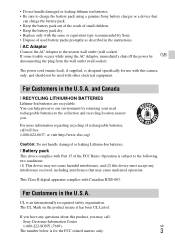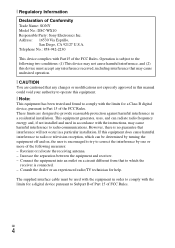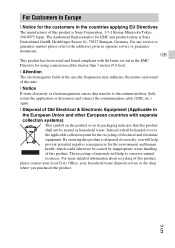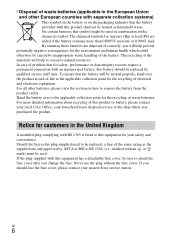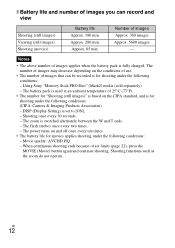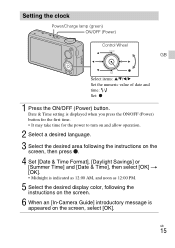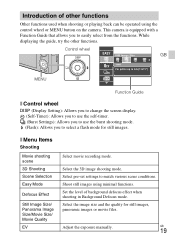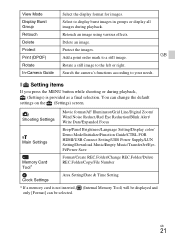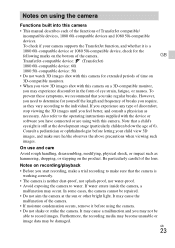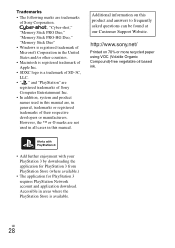Sony DSC-WX10 Support and Manuals
Get Help and Manuals for this Sony item

View All Support Options Below
Free Sony DSC-WX10 manuals!
Problems with Sony DSC-WX10?
Ask a Question
Free Sony DSC-WX10 manuals!
Problems with Sony DSC-WX10?
Ask a Question
Sony DSC-WX10 Videos
Popular Sony DSC-WX10 Manual Pages
Sony DSC-WX10 Reviews
We have not received any reviews for Sony yet.