Sony DSC-W370CSD Support and Manuals
Get Help and Manuals for this Sony item
This item is in your list!

View All Support Options Below
Free Sony DSC-W370CSD manuals!
Problems with Sony DSC-W370CSD?
Ask a Question
Free Sony DSC-W370CSD manuals!
Problems with Sony DSC-W370CSD?
Ask a Question
Popular Sony DSC-W370CSD Manual Pages
Handycam® Handbook - Page 3


... Search
MENU/Settings Search
Notes on using the camera
Notes on the types of
1 GB or larger marked with:
-
("Memory Stick PRO
Duo" media)
-
("Memory Stick PRO- In this manual, the term...fully charged, you do not support MPEG-4 AVC/H.264.
In addition, even if the battery pack is manufactured using a "Memory Stick Duo" media with the camera.
The screen may trail across...
Handycam® Handbook - Page 5


Table of contents
Table of contents
Operation Search
MENU/Settings Search
Index
Notes on using the camera
How to use this handbook 2 Notes on using the camera 3 Operation Search 8 MENU/Settings Search 10 Identifying parts 14 List of icons displayed on the screen 15 Using the mode dial 17 Using the internal memory 18
Shooting
Intelligent...
Handycam® Handbook - Page 6


...)
MENU items (Shooting 10
MENU (Viewing)
MENU items (Viewing 11
Settings
Setting items 12
TV
Viewing images on a TV 96
Computer
Using with your computer 100 Using the software 101 Connecting the camera to the computer 103 Uploading images to a media service 105
Printing
Printing still images 107
Troubleshooting
Troubleshooting 109 Warning messages 117
Index
6GB
Handycam® Handbook - Page 14
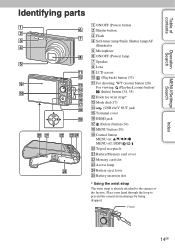
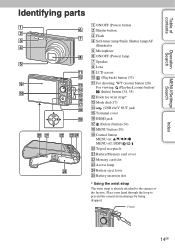
Place your hand through the loop to the camera at the factory. Hook
14GB
Table of contents
Operation Search
MENU/Settings Search
Index
Identifying parts
A ON/OFF (Power) button B Shutter button C Flash D Self-timer lamp/Smile Shutter lamp/AF
illuminator E Microphone F ON... slot
* Using the wrist strap The wrist strap is already attached to prevent the camera from damage by being dropped.
Handycam® Handbook - Page 47
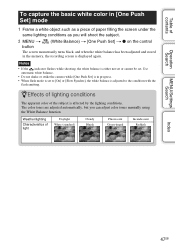
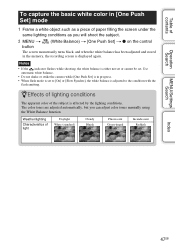
...Set] mode
1 Frame a white object such as you can adjust color tones manually using the White Balance function. The color tones are adjusted automatically, but you will shoot the subject.
2 MENU t (White Balance) t [One Push Set...tinged
Incandescent Reddish
MENU/Settings Search
Index
47GB Use automatic white balance.
• Do not shake or strike the camera while [One Push Set] is in the ...
Handycam® Handbook - Page 84
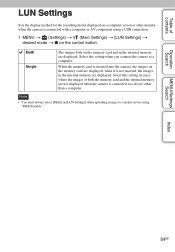
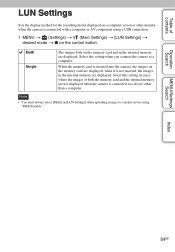
... and the internal memory are not displayed when the camera is connected to a device other monitor when the camera is connected with a computer or AV component using "PMB Portable". Select this setting when you connect the camera to a media service using a USB connection.
1 MENU t (Settings) t (Main Settings) t [LUN Settings] t desired mode t z on the control button
Multi Single
The...
Handycam® Handbook - Page 98
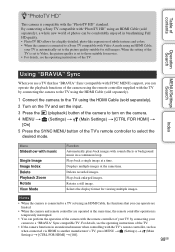
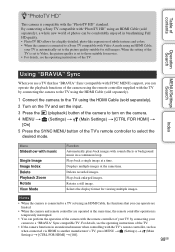
... colors. • When the camera is connected to a Sony TV compatible with the "PhotoTV HD" standard. When the setting of the TV is set to Video, the picture quality is set to the picture quality suitable for movies. • For details, see the operating instructions of the TV.
• If the camera functions in a continuous loop. Displays...
Handycam® Handbook - Page 101
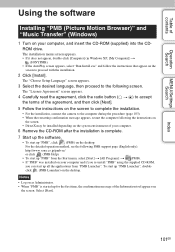
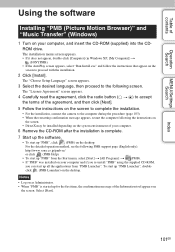
... agreement, and then click [Next].
5 Follow the instructions on the screen to complete the installation.
• For the installation, connect the camera to the computer during the procedure (page 103). • When the restarting confirmation message appears, restart the computer following PMB support page (English only): http://www.sony.co.jp/pmb-se/ or click (PMB...
Handycam® Handbook - Page 106


... be terminated, you will be recorded for this camera is to it possible to a network when using such services,
you can repair "PMB
Portable" by downloading the PMB Portable installer from the server administered by Sony (the "Sony server"). In order to use "PMB Portable" to use their services. However, no personal data will be notified of...
Handycam® Handbook - Page 108
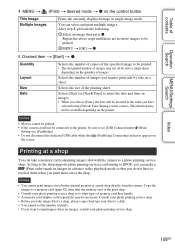
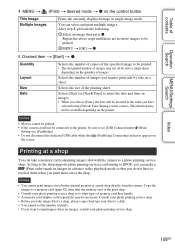
...a shop, always copy (back up) your photo printing service shop as the shop supports photo printing services conforming to superimpose dates on images in advance in single-... memory card containing images shot with the camera to print side by side on the camera. Consult your photo printing service shop.
Table of contents
Operation Search
MENU/Settings Search
4 MENU t (Print) t ...
Handycam® Handbook - Page 109
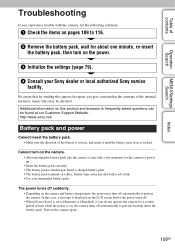
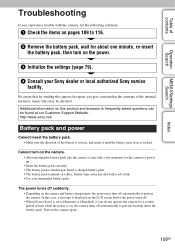
... Sony service facility. In this product and answers to prevent wearing down the battery pack. The power turns off suddenly. • Depending on the camera. • After inserting the battery pack into the camera, it until the battery eject lever is set to [Stamina] or [Standard], if you give consent that by sending the camera for repair...
Handycam® Handbook - Page 115
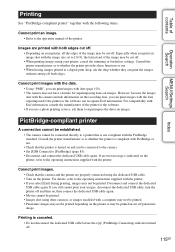
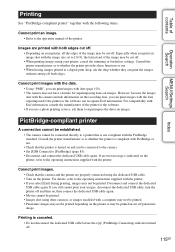
... images.
• Check that the camera and the printer are printed with both edges.
If an error message is indicated on the printer. For details, refer to the operating instructions supplied with the printer. • If you still cannot print your printer, cancel the trimming or borderless settings. Cannot print images with the date...
Instruction Manual - Page 10
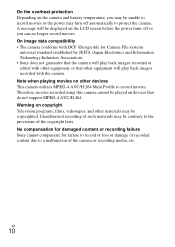
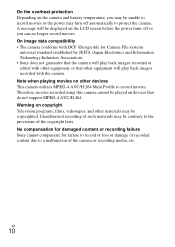
... system)
universal standard established by JEITA (Japan Electronics and Information Technology Industries Association). • Sony does not guarantee that the camera will play back images recorded with other equipment, or that do not support MPEG-4 AVC/H.264. Note when playing movies on copyright Television programs, films, videotapes, and other equipment will be displayed...
Marketing Specifications (Camera Only) (Black model) - Page 1


... Shutter™ technology
Dynamic Range Optimizer Standard and Plus
Scene modes
Easy Shooting Mode
Function Guide:
PHOTOMUSIC
Viewing modes
In-Camera Retouching Tools
PhotoTV HD
Media card slot
Includes Sony® PMB (Picture Motion Browser) Software ver. 5.02
Includes Sony® PMBP (Picture Motion Browser Portable) software3
Colors Available: SteadyShot®™ Image Stabilization...
Marketing Specifications (Camera Only) (Black model) - Page 2


... not supported 4.Uploading directly to the Cyber-shot® camera. 9. Requires compatible wireless access point(s). PMB Portable for more information at www.sony.com/dealersource
Sony Electronics Inc. •16530 Via Esprillo •San Diego, CA 92127 •1.800.222.7669 •www.sony.com
Last Updated: 12/06/2010 Actual results may rely on product settings...
Sony DSC-W370CSD Reviews
Do you have an experience with the Sony DSC-W370CSD that you would like to share?
Earn 750 points for your review!
We have not received any reviews for Sony yet.
Earn 750 points for your review!
