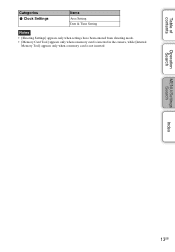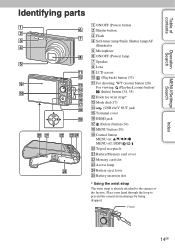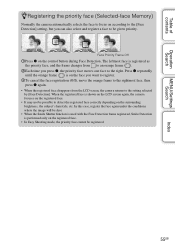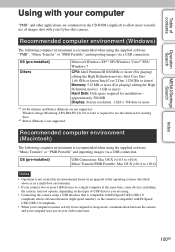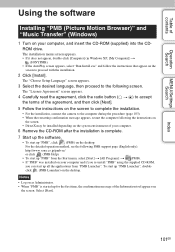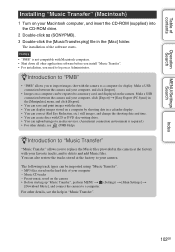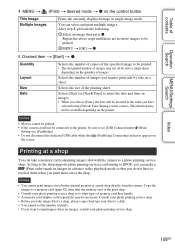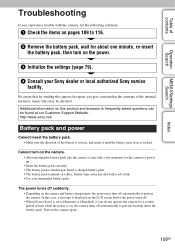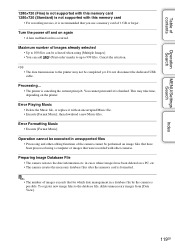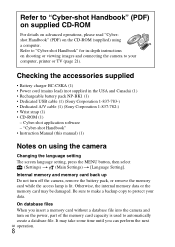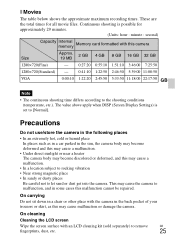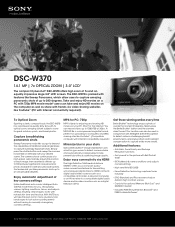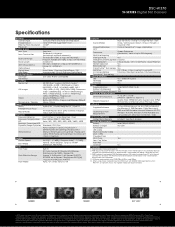Sony DSC-W370/G - Cyber-shot Digital Still Camera Support and Manuals
Get Help and Manuals for this Sony item

View All Support Options Below
Free Sony DSC-W370/G manuals!
Problems with Sony DSC-W370/G?
Ask a Question
Free Sony DSC-W370/G manuals!
Problems with Sony DSC-W370/G?
Ask a Question
Sony DSC-W370/G Videos
Popular Sony DSC-W370/G Manual Pages
Sony DSC-W370/G Reviews
We have not received any reviews for Sony yet.