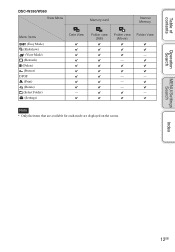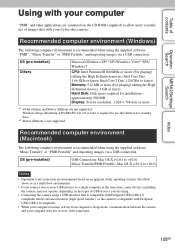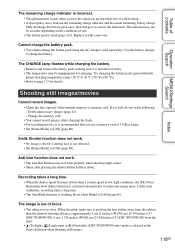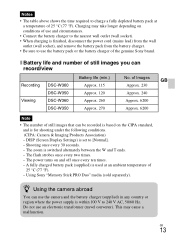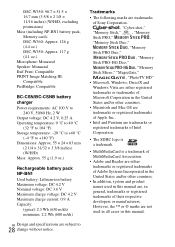Sony DSC-W350/B - Cyber-shot Digital Still Camera Support and Manuals
Get Help and Manuals for this Sony item

View All Support Options Below
Free Sony DSC-W350/B manuals!
Problems with Sony DSC-W350/B?
Ask a Question
Free Sony DSC-W350/B manuals!
Problems with Sony DSC-W350/B?
Ask a Question
Most Recent Sony DSC-W350/B Questions
Error: Turn Camera On And Off
I have a Sony Cyber-shot 14.1 mega pixels, Model Number DCS-W350. When turned on, a message appears,...
I have a Sony Cyber-shot 14.1 mega pixels, Model Number DCS-W350. When turned on, a message appears,...
(Posted by melissam87 12 years ago)
Pause Features In Sony Dscw350
dear sir i purchased sony sybershot camera model dscw350 but i didn't find the pause option in this ...
dear sir i purchased sony sybershot camera model dscw350 but i didn't find the pause option in this ...
(Posted by munirnaz786 12 years ago)
Sony DSC-W350/B Videos
Popular Sony DSC-W350/B Manual Pages
Sony DSC-W350/B Reviews
We have not received any reviews for Sony yet.