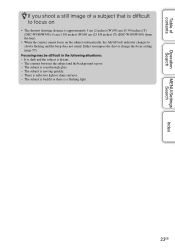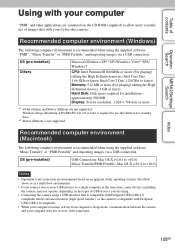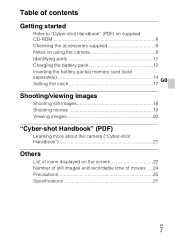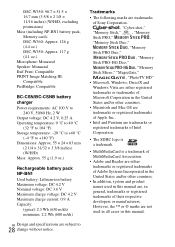Sony DSC-W350/B Support Question
Find answers below for this question about Sony DSC-W350/B - Cyber-shot Digital Still Camera.Need a Sony DSC-W350/B manual? We have 4 online manuals for this item!
Question posted by munirnaz786 on May 28th, 2011
Pause Features In Sony Dscw350
dear sir i purchased sony sybershot camera model dscw350 but i didn't find the pause option in this camera would you help me in this regards.
THANKS
Current Answers
Related Sony DSC-W350/B Manual Pages
Similar Questions
Sony Cyber-shot Dsc-w50 6.0 Mp Digital Camera
I had no problems with my camera loved it. Someone borrowed it and when it was returned all the pic ...
I had no problems with my camera loved it. Someone borrowed it and when it was returned all the pic ...
(Posted by brenwhite05 10 years ago)
Sony Dsc-t99 - Cyber-shot Digital Still Camera- Silver Model Is Available?
I want Sony cybershot DSC T99 Silver Argent model camera? Is iit Available?
I want Sony cybershot DSC T99 Silver Argent model camera? Is iit Available?
(Posted by wizjean 10 years ago)
From Where We Purchase Sony Cyber-shot Dsc-s40 Memory Stick Pro Duoin Delhi
Sony Cyber-shot Dsc-s40 Memory Stick Pro Duo
Sony Cyber-shot Dsc-s40 Memory Stick Pro Duo
(Posted by rsinhaqa 11 years ago)
Need Download Instructions For Cyber-shot Dsc-t700
Where do I find the download to install my cyber-shot DSC-T700 into the new Windows 8 HP computer so...
Where do I find the download to install my cyber-shot DSC-T700 into the new Windows 8 HP computer so...
(Posted by marge10peirs 11 years ago)
Error: Turn Camera On And Off
I have a Sony Cyber-shot 14.1 mega pixels, Model Number DCS-W350. When turned on, a message appears,...
I have a Sony Cyber-shot 14.1 mega pixels, Model Number DCS-W350. When turned on, a message appears,...
(Posted by melissam87 12 years ago)