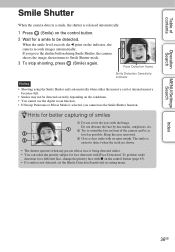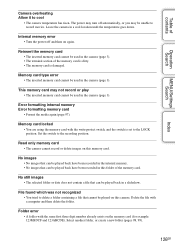Sony DSC-W350/B Support Question
Find answers below for this question about Sony DSC-W350/B - Cyber-shot Digital Still Camera.Need a Sony DSC-W350/B manual? We have 4 online manuals for this item!
Question posted by melissam87 on November 1st, 2011
Error: Turn Camera On And Off
I have a Sony Cyber-shot 14.1 mega pixels, Model Number DCS-W350. When turned on, a message appears, Turn the power on and off again.
Nothing seems to be working and Im not sure how to reset.
Current Answers
Related Sony DSC-W350/B Manual Pages
Similar Questions
Need Power Cord For My Camera Dsc T900
(Posted by Abenhaloua 1 year ago)
Battery Charger For Digital Stll Camera Dsc-w510
From Where I Get A Charger For Digital Camera Dsc-w510
From Where I Get A Charger For Digital Camera Dsc-w510
(Posted by kakaflora 11 years ago)
Sony Digital Camera; Cyber-shot 5.0 Mega Pixels; Mpegmovie Vx; Smart Soom,dsc-v1
I purchaaed the above digital camera from Walmart about two years ago. I have never been able to u...
I purchaaed the above digital camera from Walmart about two years ago. I have never been able to u...
(Posted by grandmaljadams 11 years ago)
I Am Unable To See Icons On Lcd Screen Of My Sony Camera Dsc W310 After Making O
i am unable to see icons like battery status, how many more pictures we can take etc, on lcd screen ...
i am unable to see icons like battery status, how many more pictures we can take etc, on lcd screen ...
(Posted by rajesh786vv 12 years ago)
Pause Features In Sony Dscw350
dear sir i purchased sony sybershot camera model dscw350 but i didn't find the pause option in this ...
dear sir i purchased sony sybershot camera model dscw350 but i didn't find the pause option in this ...
(Posted by munirnaz786 12 years ago)