Sony DSC-U40 - Cyber-shot Digital Still Camera Support and Manuals
Get Help and Manuals for this Sony item
This item is in your list!

View All Support Options Below
Free Sony DSC-U40 manuals!
Problems with Sony DSC-U40?
Ask a Question
Free Sony DSC-U40 manuals!
Problems with Sony DSC-U40?
Ask a Question
Most Recent Sony DSC-U40 Questions
Screen Not Showing Image
my sony DSC-U40 does not work properly and screen not show object / just like black ?
my sony DSC-U40 does not work properly and screen not show object / just like black ?
(Posted by habibhakro 12 years ago)
Popular Sony DSC-U40 Manual Pages
Operating Instructions (primary manual) - Page 1


Digital Still Camera
Operating Instructions
Before operating the unit, please read this product. Model No. DSC-U40
© 2003 Sony Corporation
3-084-892-11(1)
Getting started Shooting still images Enjoying still images Enjoying movies Deleting images Enjoying images on the bottom. Refer to these numbers whenever you call upon your computer _____ Troubleshooting Additional ...
Operating Instructions (primary manual) - Page 2


... important operating and maintenance (servicing) instructions in this manual could void your authority to operate this equipment does cause harmful interference to the presence of the
FCC Rules.
However, there is intended to alert the user to radio or television reception, which the receiver is for a Class B digital device, pursuant to Part 15 of FCC Rules...
Operating Instructions (primary manual) - Page 3


... replaced, a fuse of rechargeable batteries, call toll free 1-800-822-8837, or visit http://www.rbrc.org/
CAUTION: Do not handle damaged or leaking Nickel Metal Hydride batteries. Should the fuse in Canada
THIS CLASS B DIGITAL APPARATUS COMPLIES WITH CANADIAN ICES-003.
3
Please consult with your nearest Sony service station. THIS DEVICE COMPLIES WITH PART...
Operating Instructions (primary manual) - Page 6


... users 53
Installing the USB driver 54 Installing "Image Transfer 55 Installing "ImageMixer 56 Connecting the camera to
your computer 57 Copying images using
"Image Transfer 58 Changing "Image Transfer" settings...59...17
Setting the still image size 18 Image size 19 Basic still image shooting
- Table of contents
Before using your camera 4 How to hold the camera 5 Identifying the parts 8
...
Operating Instructions (primary manual) - Page 19


...• Attaching images to
e-mail or creating home pages
* The factory setting is greater than 9,999, >9999 indicator appears on the LCD screen.
...1316
2380
4840
• When the images recorded using earlier Sony models are played back, the image size indication may differ depending ....
• Images viewed on the LCD screen of the camera all appear the same size.
• The actual number ...
Operating Instructions (primary manual) - Page 34
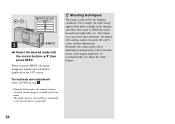
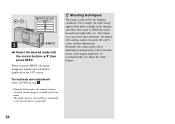
...
• When the flash strobes, the manual setting is canceled, and the image is recorded ... light bulbs, etc. The human eye can resolve these adjustments automatically, but digital still cameras cannot recognize the correct colors without adjustments.
WHITE BALANCE
AUTO
3
EXEC/
...Normally, the camera makes these problems, but if recorded image colors appear unnatural, we recommend that you...
Operating Instructions (primary manual) - Page 53


...users...
x USB Driver This driver is not assured in an environment upgraded to the ...camera is provided, you need not install
the USB driver. When set to a computer. The factory setting... is used to display and edit images that are stored in the folder selected by the camera is copied to the computer. http://www.sony...
Operating Instructions (primary manual) - Page 54


... at this time.
The model selection screen appears. The "InstallShield Wizard" screen appears. e Click [Yes, I want to your computer, and
insert the supplied CD-ROM into the CD-ROM drive.
When the "Information" screen appears, click [Next].
d Click [Next]. Your computer restarts. The USB driver installation starts. Once the USB driver is completed, the...
Operating Instructions (primary manual) - Page 58
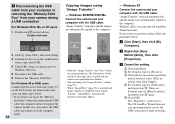
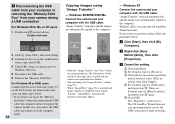
... your camera during a USB connection
For Windows 2000, Me, or XP users
1 Double-click on the confirmation screen, then click [OK].
4 Click [OK]. c Cancel the setting.
1 Click [AutoPlay]. 2 Set [Content type] to [Pictures]. 3 Check [Select an action to perform]
under [Actions], select [Take no action], then click [Apply]. 4 Set [Content type] to the computer.
2 Click (Sony DSC...
Operating Instructions (primary manual) - Page 60


... driver installation again using Microsoft Scanner and Camera Wizard], then click [OK]. The "Scanner and Camera Wizard" screen appears. The "Picture Name and Destination" screen appears. e Select [Nothing.
When the copying is deleted. I'm finished working with a mark.
3 If you find either of images that you do not want to copy to delete them. 1 Click [ Sony DSC...
Operating Instructions (primary manual) - Page 70
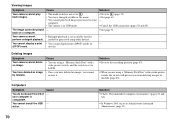
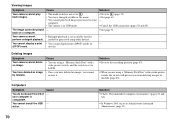
....
- You have deleted an image, you from deleting images by mistake.
p When you are using other devices.
You cannot install the USB - driver. Your camera cannot perform enlarged playback.
• The mode switch is not set to . • You have changed a folder or file name. • You cannot play back images. Deleting images Symptom...
Operating Instructions (primary manual) - Page 71


... or other device.
p Follow the designated copy procedure for your camera.
p Select [Launch Image Transfer automatically when the camera, etc., is not recognized, then install the USB
driver (pages 54 and 60). back on HELP. Troubleshooting
71 p Delete the device which is connected.] at [Basic] setting (page 59). p Insert a "Memory Stick Duo" (page 17).
automatically start...
Operating Instructions (primary manual) - Page 77


... on the state of a letter and four numerical digits.
Example: E:61:10
Troubleshooting
77 C:32:ss
Code C:32:ss C:13:ss
E:61:ss E:91:ss
Cause
Countermeasure
There is inserted. A camera malfunction that you are unable to solve the problem even after trying the corrective actions a few times, repairs may be used with a combination of the...
Marketing Specifications - Page 1


...Microsoft® Windows® operating system compatible or Macintosh® computers equipped with supplied MSG-M8A). ®
DSC-U40
Digital Still Camera
F E AT U R E S
1/2.7" 2.0 Megapixel Effective Super HAD™ CCD
Super HAD (Hole Accumulation Diode) CCDs provide excellent image quality by allowing more ambient light virtually eliminating "wash-out." Scene Selection Mode With 5 Scene...
Marketing Specifications - Page 2


...Stick logo, Stamina and Super HAD are property of Apple Computer, Inc. Features and specifications subject to 512MB media capacity; Actual available memory in part without notice. DSC-U40
Digital Still Camera
S P E C I F I C AT I O N S
Imaging Device: 1/2.7" 2.0 Megapixel Super HAD™ CCD Recording Media: Memory Stick Duo™ Media, Memory Stick PRO Duo™ Media Zoom...
Sony DSC-U40 Reviews
Do you have an experience with the Sony DSC-U40 that you would like to share?
Earn 750 points for your review!
We have not received any reviews for Sony yet.
Earn 750 points for your review!
