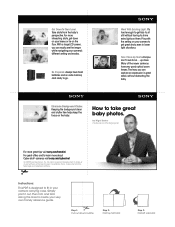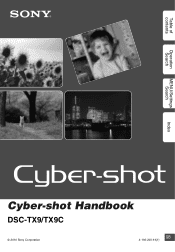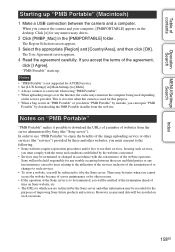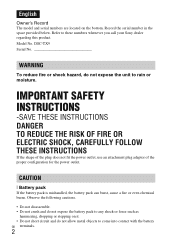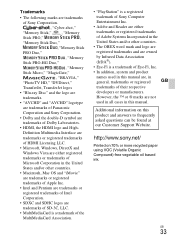Sony DSC-TX9 - Cyber-shot Digital Still Camera Support and Manuals
Get Help and Manuals for this Sony item

View All Support Options Below
Free Sony DSC-TX9 manuals!
Problems with Sony DSC-TX9?
Ask a Question
Free Sony DSC-TX9 manuals!
Problems with Sony DSC-TX9?
Ask a Question
Sony DSC-TX9 Videos
Popular Sony DSC-TX9 Manual Pages
Sony DSC-TX9 Reviews
We have not received any reviews for Sony yet.