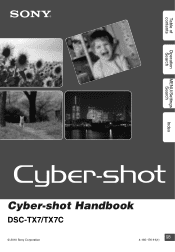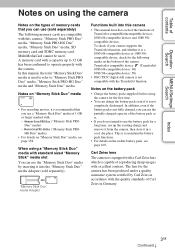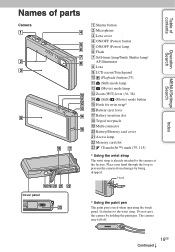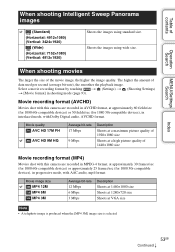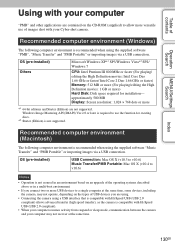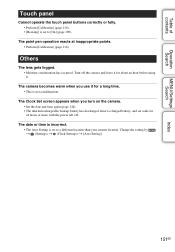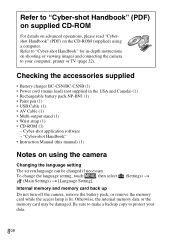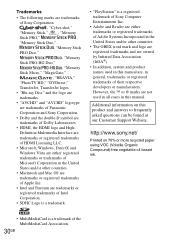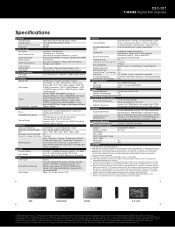Sony DSC-TX7/R - Cyber-shot Digital Still Camera Support and Manuals
Get Help and Manuals for this Sony item

View All Support Options Below
Free Sony DSC-TX7/R manuals!
Problems with Sony DSC-TX7/R?
Ask a Question
Free Sony DSC-TX7/R manuals!
Problems with Sony DSC-TX7/R?
Ask a Question
Most Recent Sony DSC-TX7/R Questions
To Buy Charger
please I need the ac/dc charger for Sony clie MODEL PEG-T665C/G
please I need the ac/dc charger for Sony clie MODEL PEG-T665C/G
(Posted by dejambi 12 years ago)
Sony DSC-TX7/R Videos
Popular Sony DSC-TX7/R Manual Pages
Sony DSC-TX7/R Reviews
We have not received any reviews for Sony yet.