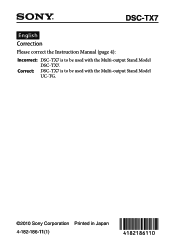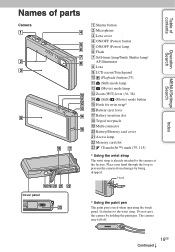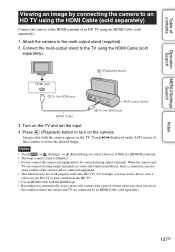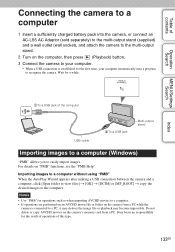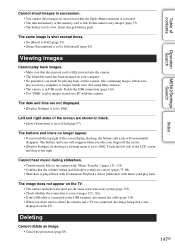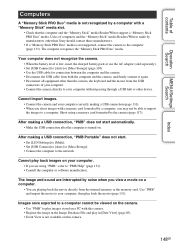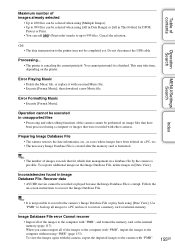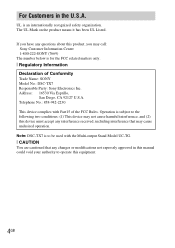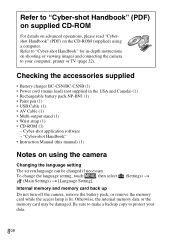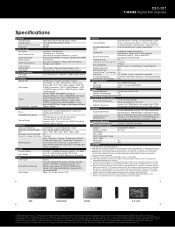Sony DSC-TX7 - Cyber-shot Digital Still Camera Support and Manuals
Get Help and Manuals for this Sony item

View All Support Options Below
Free Sony DSC-TX7 manuals!
Problems with Sony DSC-TX7?
Ask a Question
Free Sony DSC-TX7 manuals!
Problems with Sony DSC-TX7?
Ask a Question
Most Recent Sony DSC-TX7 Questions
Can I Change Firmware For Sony Dsc-tx9 I Bought From Japan And Want To Change
the language to English?
the language to English?
(Posted by wainisygcomel 11 years ago)
Blotchy Screen
The rear screen on my DSC-TX7 has become blotchy. Almost as if there is a vinyl screen protector fil...
The rear screen on my DSC-TX7 has become blotchy. Almost as if there is a vinyl screen protector fil...
(Posted by hazray 11 years ago)
I,have A Sony Digital Camera And I,cant Seem To Get It To Work
(Posted by tomkell45 12 years ago)
Vibration Of The Unit When Taking Photos
Why is the dsc-tx7 sony digicam vibrate everytime i will open it to get photos? The results were ver...
Why is the dsc-tx7 sony digicam vibrate everytime i will open it to get photos? The results were ver...
(Posted by altatiera20 12 years ago)
Can I Change Firmware For Sony Dsc-w30
I want to change language form Japan to English. I bought sony dsc-w30 from Japan. Cannot change L...
I want to change language form Japan to English. I bought sony dsc-w30 from Japan. Cannot change L...
(Posted by ikilomikemike 12 years ago)
Sony DSC-TX7 Videos
Popular Sony DSC-TX7 Manual Pages
Sony DSC-TX7 Reviews
 Sony has a rating of 2.00 based upon 1 review.
Get much more information including the actual reviews and ratings that combined to make up the overall score listed above. Our reviewers
have graded the Sony DSC-TX7 based upon the following criteria:
Sony has a rating of 2.00 based upon 1 review.
Get much more information including the actual reviews and ratings that combined to make up the overall score listed above. Our reviewers
have graded the Sony DSC-TX7 based upon the following criteria:
- Durability [1 rating]
- Cost Effective [1 rating]
- Quality [1 rating]
- Operate as Advertised [1 rating]
- Customer Service [1 rating]