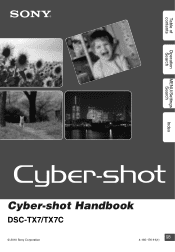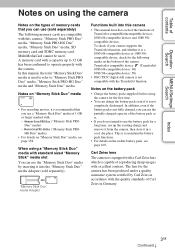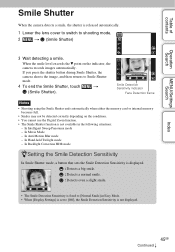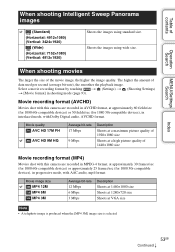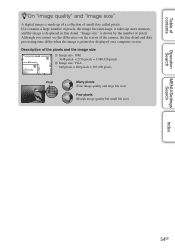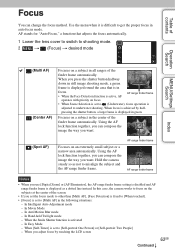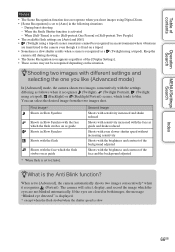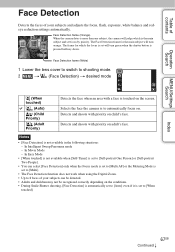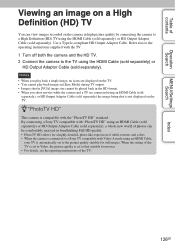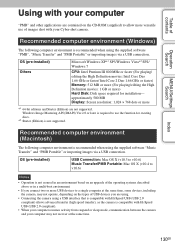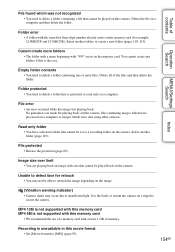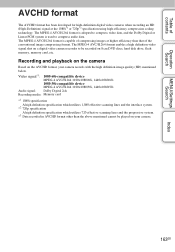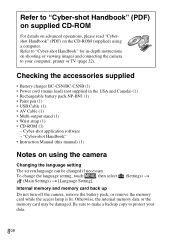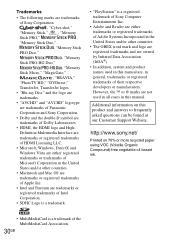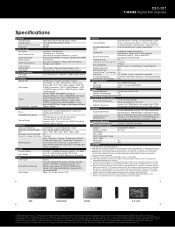Sony DSC-TX7/R Support Question
Find answers below for this question about Sony DSC-TX7/R - Cyber-shot Digital Still Camera.Need a Sony DSC-TX7/R manual? We have 5 online manuals for this item!
Question posted by dejambi on November 17th, 2011
To Buy Charger
please I need the ac/dc charger for Sony clie MODEL PEG-T665C/G
Current Answers
Related Sony DSC-TX7/R Manual Pages
Similar Questions
Sony Dsc-t99 - Cyber-shot Digital Still Camera- Silver Model Is Available?
I want Sony cybershot DSC T99 Silver Argent model camera? Is iit Available?
I want Sony cybershot DSC T99 Silver Argent model camera? Is iit Available?
(Posted by wizjean 10 years ago)
Battery Charger For Digital Stll Camera Dsc-w510
From Where I Get A Charger For Digital Camera Dsc-w510
From Where I Get A Charger For Digital Camera Dsc-w510
(Posted by kakaflora 11 years ago)
Sony Cyber-shot Dsc-hx300v : India Price & Aveilability
I will immediately buying, Sony Cyber-Shot DSC-HX300V. please give me india price & aveilable in s...
I will immediately buying, Sony Cyber-Shot DSC-HX300V. please give me india price & aveilable in s...
(Posted by hirabhaichaudhari 11 years ago)
From Where We Purchase Sony Cyber-shot Dsc-s40 Memory Stick Pro Duoin Delhi
Sony Cyber-shot Dsc-s40 Memory Stick Pro Duo
Sony Cyber-shot Dsc-s40 Memory Stick Pro Duo
(Posted by rsinhaqa 11 years ago)
Need Download Instructions For Cyber-shot Dsc-t700
Where do I find the download to install my cyber-shot DSC-T700 into the new Windows 8 HP computer so...
Where do I find the download to install my cyber-shot DSC-T700 into the new Windows 8 HP computer so...
(Posted by marge10peirs 11 years ago)