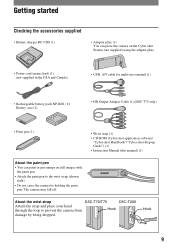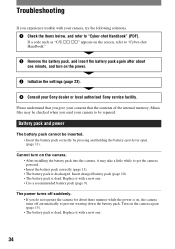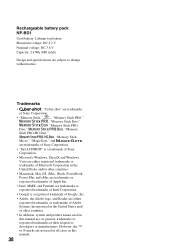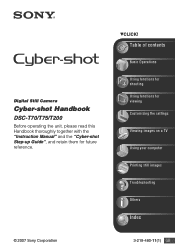Sony DSC-T70/B - Cyber-shot Digital Still Camera Support and Manuals
Get Help and Manuals for this Sony item

View All Support Options Below
Free Sony DSC-T70/B manuals!
Problems with Sony DSC-T70/B?
Ask a Question
Free Sony DSC-T70/B manuals!
Problems with Sony DSC-T70/B?
Ask a Question
Most Recent Sony DSC-T70/B Questions
Is There A Driver For The Cybershot T70 To Be Able To Use It With Windows 7??
(Posted by dodoherty 11 years ago)
Sony DSC-T70/B Videos
Popular Sony DSC-T70/B Manual Pages
Sony DSC-T70/B Reviews
We have not received any reviews for Sony yet.