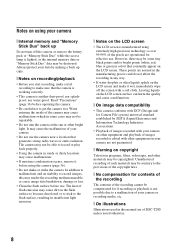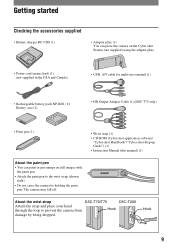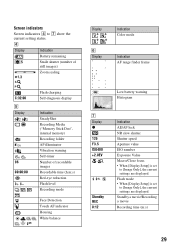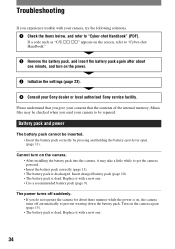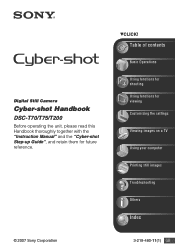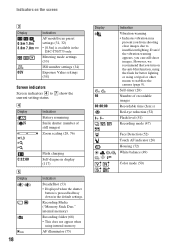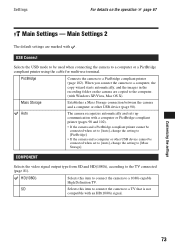Sony DSC-T70/W - Cyber-shot Digital Still Camera Support and Manuals
Get Help and Manuals for this Sony item

View All Support Options Below
Free Sony DSC-T70/W manuals!
Problems with Sony DSC-T70/W?
Ask a Question
Free Sony DSC-T70/W manuals!
Problems with Sony DSC-T70/W?
Ask a Question
Most Recent Sony DSC-T70/W Questions
Sony Cybershot Camera Dsct70 Dropped In Water
sony cybershot camera dsct70 dropped in water and it's screen become white. what i have to do..?
sony cybershot camera dsct70 dropped in water and it's screen become white. what i have to do..?
(Posted by vkumarg22 11 years ago)
Sony DSC-T70/W Videos
Popular Sony DSC-T70/W Manual Pages
Sony DSC-T70/W Reviews
We have not received any reviews for Sony yet.