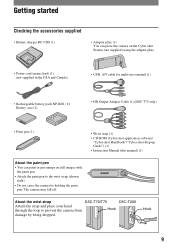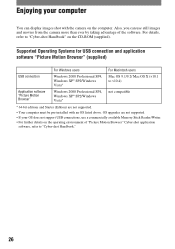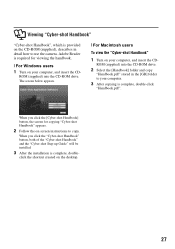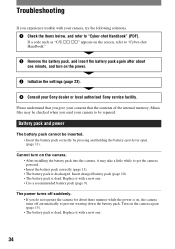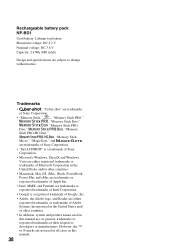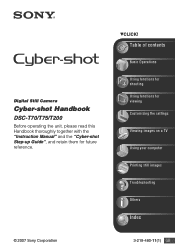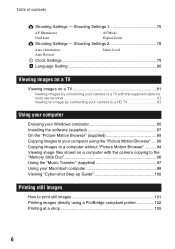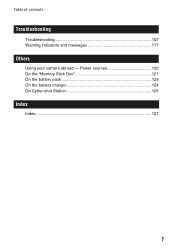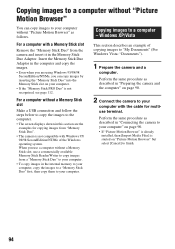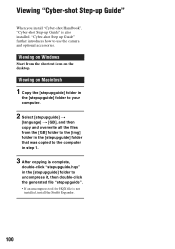Sony DSC-T70/B Support Question
Find answers below for this question about Sony DSC-T70/B - Cyber-shot Digital Still Camera.Need a Sony DSC-T70/B manual? We have 6 online manuals for this item!
Question posted by dodoherty on December 12th, 2012
Is There A Driver For The Cybershot T70 To Be Able To Use It With Windows 7??
Current Answers
Answer #1: Posted by tintinb on January 20th, 2013 7:12 PM
Source:
http://esupport.sony.com/US/perl/support-info.pl?template=&info_id=552&mdl=DSCT70
If you have more questions, please don't hesitate to ask here at HelpOwl. Experts here are always willing to answer your questions to the best of our knowledge and expertise.
Regards,
Tintin
Related Sony DSC-T70/B Manual Pages
Similar Questions
I have a problem with my digital camera, a Sony Cyber-shot Dsc-hx50. When I start my SONY Cyber-shot...
I want Sony cybershot DSC T99 Silver Argent model camera? Is iit Available?
Sony Cyber-shot Dsc-s40 Memory Stick Pro Duo
Where do I find the download to install my cyber-shot DSC-T700 into the new Windows 8 HP computer so...