Sony DSC-P7 - Cyber-shot Digital Still Camera Support and Manuals
Popular Sony DSC-P7 Manual Pages
Operating Instructions (primary manual) - Page 1


... image shooting Advanced still image viewing Still image editing Enjoying movies Troubleshooting Additional information
Index Owner's Record
The model and serial numbers are located on the bottom. Record the serial number in the space provided below. Model No. Digital Still Camera
Operating Instructions
Before operating the unit, please read this product.
DSC-P7/P9 Serial No.
Operating Instructions (primary manual) - Page 2


...parked in this manual could void your authority to rain or moisture. Regulatory Information
Declaration of Conformity
Trade Name: SONY
Model No.:
DSC-P7
Responsible Party:Sony Electronics Inc. ... with Part 15 of important operating and maintenance (servicing) instructions in the U.S.A. For the Customers in the literature accompanying the appliance.
2
Never expose the battery pack to...
Operating Instructions (primary manual) - Page 6


... your camera 5 Identifying the parts 8
Getting started
Charging the battery pack 10 Using an external power source 14 Using your camera abroad 14 Turning on/off your camera 15 How to use the control button 15 Setting the date and time 16
Shooting still images
Inserting and removing a "Memory Stick 18
Deciding the still image...
Operating Instructions (primary manual) - Page 12


...Memory Stick" as necessary. Actual results may differ slightly from these, depending on , viewing single images in an environment where the ambient temperature is set to charge fully depleted battery... 1800
* Shooting one approximately every three seconds
Shooting*** movies
DSC-P9 DSC-P7
LCD screen
ON OFF ON OFF
NP-FC10 (supplied) Battery life (min.) Approx. 80 Approx. 110 Approx. 80 ...
Operating Instructions (primary manual) - Page 20


... images later (Resize function, see page 68). Image size Examples
2272×1704 (DSC-P9)
Very fine prints
2272 (3:2) (DSC-P9)
3:2 prints*
2048×1536 (DSC-P7)
Very fine prints
2048 (3:2) (DSC-P7)
3:2 prints*
1600×1200
Printing A4 size images
1280×960
Printing postcard ... of images you want to shoot. The larger you make the image quality, the better your "Memory Stick."
Operating Instructions (primary manual) - Page 21


...are shown below. (Units: number of images)
Capacity Image size 2272×1704 (DSC-P9) 2272 (3:2) (DSC-P9) 2048×1536 (DSC-P7) 2048 (3:2) (DSC-P7) 1600×1200 1280×960 640×...246) 202 (375) 789 (1973)
** When [REC MODE] is set to [NORMAL] For the number of images that can be saved in...of images** that can be saved in a "Memory Stick"
The number of images that can differ from these...
Operating Instructions (primary manual) - Page 41


... on the type of the USB driver, Step 1 is required for Windows users only)
If you can copy images using an additional device.
The factory setting is provided, you recover your computer...a "Memory Stick" slot is the [NORMAL] mode.
See the Sony Website for operating systems not listed above . We cannot guarantee operations for details. iBook or Power Mac G4 with Mac OS 8.6 installed at ...
Operating Instructions (primary manual) - Page 46
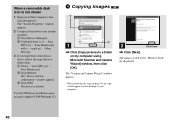
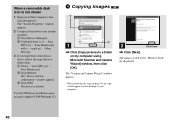
...]. 2 Confirm if there is a [ Sony DSC] or [ Sony Handycam] with a mark in the "Memory Stick" are displayed.
46
The images stored in [ Other Devices].
3 If you find either of your computer.
2
Click here
, Click [Next]. The device is not shown
1 Right-click [My Computer], then click [Properties]. Try the USB driver installation again using the supplied CD...
Operating Instructions (primary manual) - Page 49


... window, then click [OK].
4 Click [OK]. Removing the USB cable from your computer or the "Memory Stick" from your camera during a USB connection
For Windows 2000, Me, or XP users
1 Double-click on the task tray.
2 Click (Sony DSC), then click [Stop].
3 Confirm the device on Windows Me
Folder containing still image/Clip Motion...
Operating Instructions (primary manual) - Page 51


... 44. To install the software, insert the supplied CD-ROM into the CD-ROM drive, then click the installer icon to select the desired language under "PIXELA ImageMixer" on the opening window and follow the instructions on your computer. The "PIXELA ImageMixer" window appears.
2 Double-click (Setup Menu).
3 Click (USB Driver). The contents of the "Memory Stick" to...
Operating Instructions (primary manual) - Page 88


...When 10 frames are shot MOBILE: When two frames are different, depending on the capacity of images that can be saved/ shooting time
The number of the "Memory Stick," the image size... 7 16 32 64 (DSC-P9) (7) (14) (29) (58) (116)
2272 (3:2) 3 7 16 32 64 (DSC-P9) (7) (14) (29) (58) (116)
2048×1536 4 9 20 40 81 (DSC-P7) (8) (17) (36) (72) (146)
2048 (3:2) 4 9 20 40 81 (DSC-P7) (8) (17) (36...
Operating Instructions (primary manual) - Page 89


...set to SCN, this setting cannot be carried out.). Additional information
When the mode dial is set to or SCN
Item
Setting
Description
SCN
(EV)
9 (FOCUS) WB (WHITE BAL)
(SPOT METER) ISO
(IMAGE SIZE) (DSC-P9)
(IMAGE SIZE) (DSC-P7... changed differ depending on the current position of the mode dial. Factory settings are indicated with fine image quality mode. / Records images in the standard...
Operating Instructions (primary manual) - Page 97


... Approx. 4 130 000 pixels DSC-P7 Approx. 3 340 000 pixels
Lens
3× zoom lens
f=8−24.0 mm (5/16 − 15/16 inches)
(35 mm camera conversion: 39 to maintain proper function. 1. How to store the battery pack • If the battery pack is not water-resistant.
Fully charge the battery pack. 2. Battery
capacity decreases little by little...
Marketing Specifications - Page 1


...charger provides stable power for email.
Adjustable flash level and redeye reduction insure great flash shots.
➤ STEP-UP FEATURE
Memory Stick® Media Digital. DSC-P7
Cyber-shot® Digital Still Camera
F E AT U R E S
➤1/1.8" 3.2 MegaPixel Effective Super
HAD™ CCD, 3.3 MP Gross Super HAD (Hole Accumulation Diode) CCDs provide excellent image
quality by the capacity...
Marketing Specifications - Page 2


...: Yes
Supplied Software: Pixela® Image Mixer for Sony v1.0,
USB Driver SPVD-008 OS Compatibility: Microsoft® Windows® 98/98SE/Me/
2000 Professional/XP Home/Pro Macintosh® OS 8.5.1/8.6/9.0/9.1/9.2 Supplied Accessories: NP-FC10 InfoLithium® Rechargeable Battery, AC-LS1 AC Adapter/In-Camera Charger, A/V and USB cables, Wrist Strap, MSA-16A 16MB Memory Stick® Media...
Sony DSC-P7 Reviews
Do you have an experience with the Sony DSC-P7 that you would like to share?
Earn 750 points for your review!
We have not received any reviews for Sony yet.
Earn 750 points for your review!

