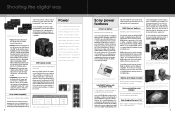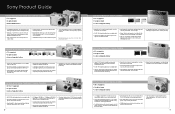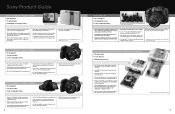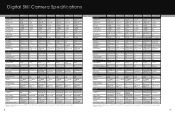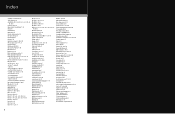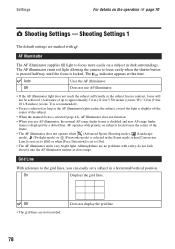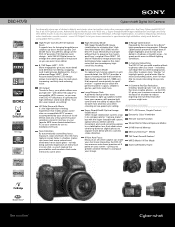Sony DSC-H7B - Cyber-shot Digital Still Camera Support and Manuals
Get Help and Manuals for this Sony item

View All Support Options Below
Free Sony DSC-H7B manuals!
Problems with Sony DSC-H7B?
Ask a Question
Free Sony DSC-H7B manuals!
Problems with Sony DSC-H7B?
Ask a Question
Most Recent Sony DSC-H7B Questions
Whre To Find Underwater Housing Dsc-h7
Hi my name is Danny i look for e undrwater housing for my DSC-H7 were i can find that item for e goo...
Hi my name is Danny i look for e undrwater housing for my DSC-H7 were i can find that item for e goo...
(Posted by davinyky 12 years ago)
Sony DSC-H7B Videos
Popular Sony DSC-H7B Manual Pages
Sony DSC-H7B Reviews
We have not received any reviews for Sony yet.