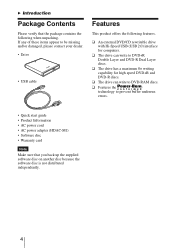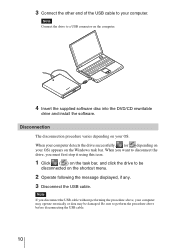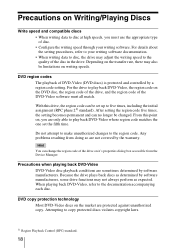Sony DRX-S70U-W - Optiarc - DVD±RW Support and Manuals
Get Help and Manuals for this Sony item

View All Support Options Below
Free Sony DRX-S70U-W manuals!
Problems with Sony DRX-S70U-W?
Ask a Question
Free Sony DRX-S70U-W manuals!
Problems with Sony DRX-S70U-W?
Ask a Question
Most Recent Sony DRX-S70U-W Questions
Driver Needed
Hello thereWhere can i find a driver for Sony DRX-S70U-R to download on MACKind Regards
Hello thereWhere can i find a driver for Sony DRX-S70U-R to download on MACKind Regards
(Posted by akbrisbane 3 years ago)
Popular Sony DRX-S70U-W Manual Pages
Sony DRX-S70U-W Reviews
We have not received any reviews for Sony yet.