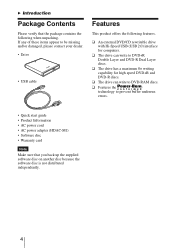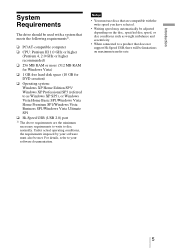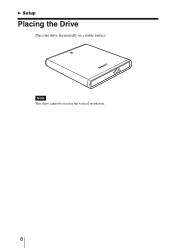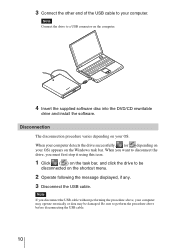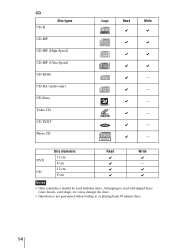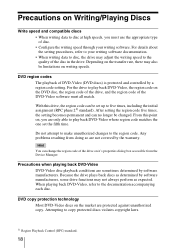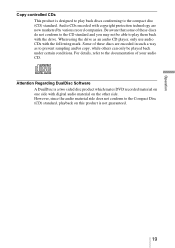Sony DRX-S70U-W Support Question
Find answers below for this question about Sony DRX-S70U-W - Optiarc - DVD±RW.Need a Sony DRX-S70U-W manual? We have 1 online manual for this item!
Question posted by akbrisbane on May 27th, 2020
Driver Needed
Hello thereWhere can i find a driver for Sony DRX-S70U-R to download on MACKind Regards
Current Answers
Answer #1: Posted by INIMITABLE on May 28th, 2020 2:01 AM
Come here to download for different windows
https://www.driverscape.com/download/sony-dvd-rw-drx-s70u-usb-device
I hope this is helpful? PLEASE "ACCEPT" and mark it "HELPFUL" to complement my little effort. Hope to bring you more detailed answers
-INIMITABLE
Related Sony DRX-S70U-W Manual Pages
Similar Questions
I Need The Software For The Sony Drx 84ou Machineb
(Posted by musicman122822 3 years ago)
I'm Having Difficulty Finding A Driver For Sony Drx-830u For Windows 10
(Posted by abclockandsecurity 4 years ago)
Sony Recordable Dvd Drive
i have NERO 2014 Platnum and would like to use my VDR-VC20 to capture video from my Sony Video HI8XR...
i have NERO 2014 Platnum and would like to use my VDR-VC20 to capture video from my Sony Video HI8XR...
(Posted by Dehnerben 9 years ago)
Drx 820 U Driver Needed For Windows 7 64 Bit
Can you help me find a driver for this device.I've had no luck. Thanks.
Can you help me find a driver for this device.I've had no luck. Thanks.
(Posted by kevin29 11 years ago)
Dvd Writers Dont Work. What Can I Do To Repair That? I Need Service Manual
(Posted by a2h2004 11 years ago)