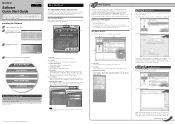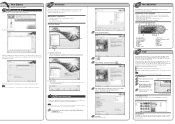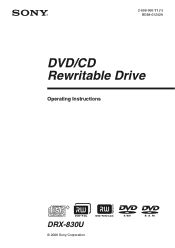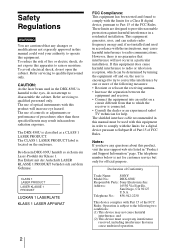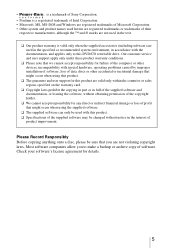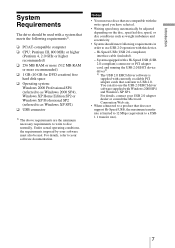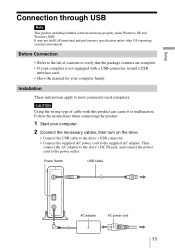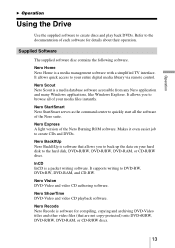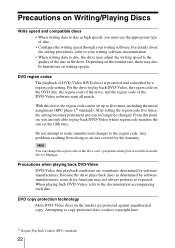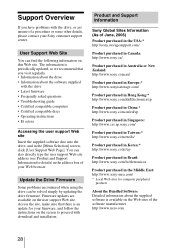Sony DRX-830U Support and Manuals
Get Help and Manuals for this Sony item
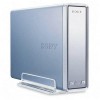
View All Support Options Below
Free Sony DRX-830U manuals!
Problems with Sony DRX-830U?
Ask a Question
Free Sony DRX-830U manuals!
Problems with Sony DRX-830U?
Ask a Question
Most Recent Sony DRX-830U Questions
I'm Having Difficulty Finding A Driver For Sony Drx-830u For Windows 10
(Posted by abclockandsecurity 4 years ago)
Is The Sony Drx-830u Compatible With Windows 10?
Is the Sony DRX-830U compatible with Windows 10?
Is the Sony DRX-830U compatible with Windows 10?
(Posted by aportillo1352 7 years ago)
Is There New Firmware/drivers For The Sony Drx-83u To Work With Windows 7 &/or 8
(Posted by pjdhagan 9 years ago)
Where Can I Get A Manual For Sony Dxr830u
(Posted by Wtwanda 9 years ago)
Popular Sony DRX-830U Manual Pages
Sony DRX-830U Reviews
We have not received any reviews for Sony yet.