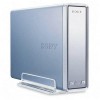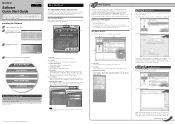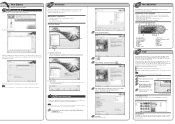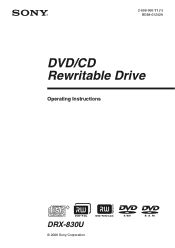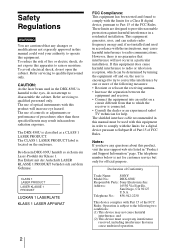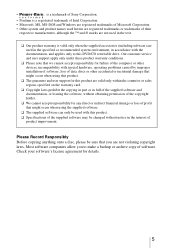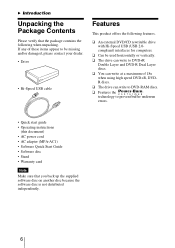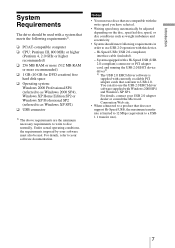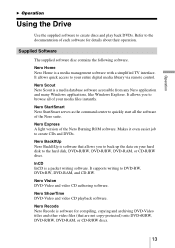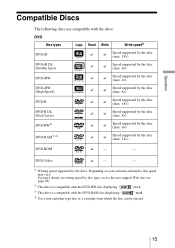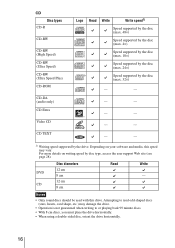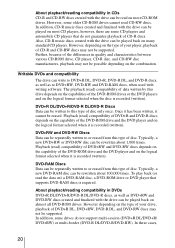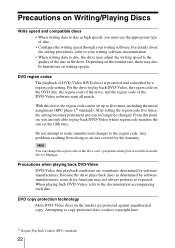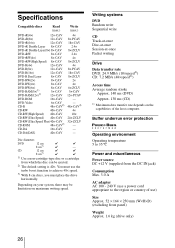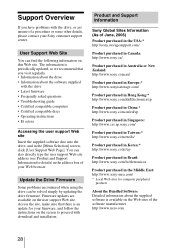Sony DRX-830U Support Question
Find answers below for this question about Sony DRX-830U.Need a Sony DRX-830U manual? We have 2 online manuals for this item!
Question posted by aportillo1352 on November 14th, 2016
Is The Sony Drx-830u Compatible With Windows 10?
Is the Sony DRX-830U compatible with Windows 10?
Current Answers
Answer #1: Posted by Odin on November 14th, 2016 6:48 PM
It is. You may have to install a Win10 driver--see http://www.driverslib.com/CD-DVD/Sony/DRX-830U.html.
Hope this is useful. Please don't forget to click the Accept This Answer button if you do accept it. My aim is to provide reliable helpful answers, not just a lot of them. See https://www.helpowl.com/profile/Odin.
Related Sony DRX-830U Manual Pages
Similar Questions
I'm Having Difficulty Finding A Driver For Sony Drx-830u For Windows 10
(Posted by abclockandsecurity 4 years ago)
Where Do I Get The Software To Install The Sony Drx-840u On My Computer?
I need to install the DRX840U on my computer but don't have the software to do it. where can I get i...
I need to install the DRX840U on my computer but don't have the software to do it. where can I get i...
(Posted by dgpinegar6 4 years ago)
Sony Recordable Dvd Drive
i have NERO 2014 Platnum and would like to use my VDR-VC20 to capture video from my Sony Video HI8XR...
i have NERO 2014 Platnum and would like to use my VDR-VC20 to capture video from my Sony Video HI8XR...
(Posted by Dehnerben 9 years ago)
Is There New Firmware/drivers For The Sony Drx-83u To Work With Windows 7 &/or 8
(Posted by pjdhagan 9 years ago)
Dvd Writers Dont Work. What Can I Do To Repair That? I Need Service Manual
(Posted by a2h2004 11 years ago)