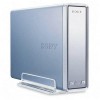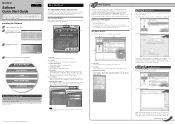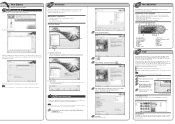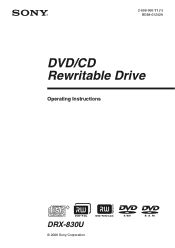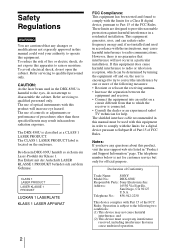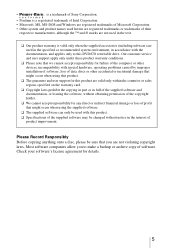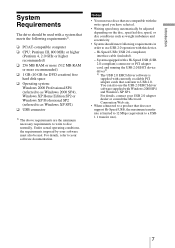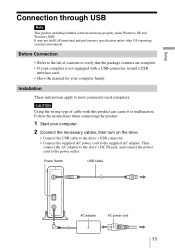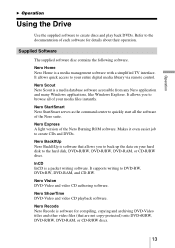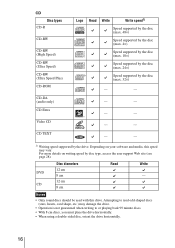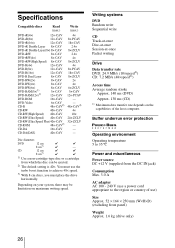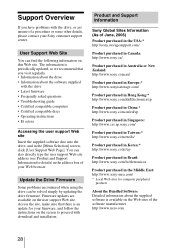Sony DRX-830U Support Question
Find answers below for this question about Sony DRX-830U.Need a Sony DRX-830U manual? We have 2 online manuals for this item!
Question posted by abclockandsecurity on April 3rd, 2020
I'm Having Difficulty Finding A Driver For Sony Drx-830u For Windows 10
The person who posted this question about this Sony product did not include a detailed explanation. Please use the "Request More Information" button to the right if more details would help you to answer this question.
Current Answers
Answer #1: Posted by Odin on April 3rd, 2020 10:33 AM
You're having difficulty because (apparently) there is no current Win10 diver. If you go to http://www.driverslib.com/CD-DVD/Sony/DRX-830U.html, you'll see that Sony invites your inquiry--but don't hold your breath.
Hope this is useful. Please don't forget to click the Accept This Answer button if you do accept it. My aim is to provide reliable helpful answers, not just a lot of them. See https://www.helpowl.com/profile/Odin.
Related Sony DRX-830U Manual Pages
Similar Questions
Where Do I Get The Software To Install The Sony Drx-840u On My Computer?
I need to install the DRX840U on my computer but don't have the software to do it. where can I get i...
I need to install the DRX840U on my computer but don't have the software to do it. where can I get i...
(Posted by dgpinegar6 4 years ago)
Is The Sony Drx-830u Compatible With Windows 10?
Is the Sony DRX-830U compatible with Windows 10?
Is the Sony DRX-830U compatible with Windows 10?
(Posted by aportillo1352 7 years ago)
Sony Recordable Dvd Drive
i have NERO 2014 Platnum and would like to use my VDR-VC20 to capture video from my Sony Video HI8XR...
i have NERO 2014 Platnum and would like to use my VDR-VC20 to capture video from my Sony Video HI8XR...
(Posted by Dehnerben 9 years ago)
Is There New Firmware/drivers For The Sony Drx-83u To Work With Windows 7 &/or 8
(Posted by pjdhagan 9 years ago)
Drx 820 U Driver Needed For Windows 7 64 Bit
Can you help me find a driver for this device.I've had no luck. Thanks.
Can you help me find a driver for this device.I've had no luck. Thanks.
(Posted by kevin29 10 years ago)