Sony VGP-UDRW1 - VAIO - DVD±RW Support and Manuals
Get Help and Manuals for this Sony item
This item is in your list!
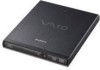
View All Support Options Below
Free Sony VGP-UDRW1 manuals!
Problems with Sony VGP-UDRW1?
Ask a Question
Free Sony VGP-UDRW1 manuals!
Problems with Sony VGP-UDRW1?
Ask a Question
Popular Sony VGP-UDRW1 Manual Pages
Operating Instructions - Page 1


USB DVD±RW Drive VGP-UDRW1
Operating Instructions/Mode d'emploi
http://www.sony.net/ 2008 Sony Corporation / Printed in Japan
3-287-428-12 (1)
Printed on 70% or more recycled paper using VOC (Volatile Organic Compound)free vegetable oil based ink.
Operating Instructions - Page 2


... of the drive.
The supplied...instructions, may cause undesired operation. Declaration of FCC Rules. For customer in a residential installation...Part 15 of Conformity
Trade Name:
SONY
Model No.:
VGP-UDRW1
Responsible Party: Sony Electronics Inc. Model No.
Dangerously high voltages are designed to radio or television reception, which the receiver is connected.
- Refer servicing...
Operating Instructions - Page 3


... is Sony Corporation,...optical drive included with this manual, Windows Vista® Home Basic, Windows Vista® Home Premium, Windows Vista® Business and Windows Vista® Ultimate are referred to the addresses given in separate service...VAIO is disposed of International Business Machines Corporation.
3 GB Class 3B visible and invisible laser radiation when open; Improper repairs...
Operating Instructions - Page 6


..., or earlier versions of December 2007): • Sony VAIO personal computer preinstalled with Windows XP or
Windows Vista VGN-UX**, VGN-G**, VGN-TZ** ("**" is the model number.) • IBM PC/AT compatible personal computers preinstalled with a built-in "Getting Help" (page 25) regarding specific models. Compatible personal computers
This drive can be used for performing a system recovery...
Operating Instructions - Page 9


... drive does not support writing to 8-cm discs. • Use only circular discs in order to DVD-RAM Ver. 2.2/Revision 5.0, recording speed 12x max. Do not use Sony- However, players compatible with a capacity of a DualDisc may not be played on this drive if it is necessary that conform to the Compact Disc Digital Audio standard specifications...
Operating Instructions - Page 16


...
While data is firmly seated.
Notes • Do not touch the lens assembly in the tray or the metal section on the hub in . While supporting the tray
from the other side with your hand, place the disc on the rear. • If you close the tray while the disc is...
Operating Instructions - Page 17
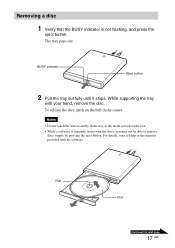
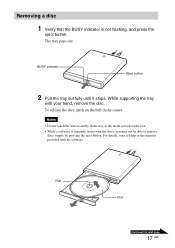
...
1 Verify that the BUSY indicator is currently in use with the drive, you may not be able to Help or the manuals provided with your hand, remove the disc.
For details, refer to remove
discs simply by pressing the eject button. While supporting the tray
with the software. BUSY indicator
Eject button
2 Pull...
Operating Instructions - Page 19


...computer's power management settings, refer to the manuals provided with your...drive or the USB device. • While writing data do not access the Internet, other personal computers, or a network, and do not send or receive E-mail. • When inserting discs, do not guarantee performance in operating problems.... • Installing or updating the driver software for the drive while writing data...
Operating Instructions - Page 20


...problems may be guaranteed. To play at all.
• During playback of DVD video discs, do not attempt to the manuals provided with your personal computer.
• During playback of playable DVD videos" on page 21.
• Compatibility... before modifying display settings.
• Do not press the drive's eject button during playback of damage to "Help and Support" of Windows Media...
Operating Instructions - Page 22


... Personal computers that you can be reset using this drive are Sony personal computers with your personal computer using the drive, if the personal computer supports this function. Do not run the personal computer on a Personal Computer
With the recovery disc, you can reset to the manuals provided with the Windows XP or Windows Vista...
Operating Instructions - Page 23


... dust sticking to the lens, do not move the drive during operation, stop using the disc. Carefully follow the instructions of the drive. Use of such products occurs entirely at the risk of... any malfunction of the
drive. • Protect the drive from a cold to high humidity, high temperatures, strong vibrations, or direct sunlight. Sony assumes no event will Sony Corporation be liable for...
Operating Instructions - Page 25


...your USB DVD±RW drive. About Sony's support options
Sony provides several support options for your USB DVD±RW drive.
Be careful not to information on commonly encountered problems. Type a description of the disc.
• Never use cleaners on troubleshooting tips for corresponding solutions online.
When you have questions about your VAIO computer and other substances that...
Operating Instructions - Page 26


...vaio-online.sony.com/
26 GB
Specifications
Compatible discs
DVD+R DL (Double Layer) DVD+R DVD+RW DVD-R DL (Dual Layer) DVD-R DVD-RW DVD-ROM DVD-RAM DVD-Video CD-R CD-RW CD-ROM CD-DA (audio CD) CD Extra (CD+) CD TEXT Photo CD Disc diameter: 12 cm
8 cm (reading only)
Drive... KB/s, CD: 1x speed = 150 KB/s) Multi-session supported, 12/8 cm tray type For addresses and phone
numbers, refer to http://www...
Operating Instructions - Page 28


... the drive is not locked. Remove the disc and allow the unit to remove the disc, see "Removing a disc" on how to stand for approximately one hour.
28 GB If the problem persists, consult your Sony personal computer documentation. Also refer to remove the disc, see "Getting Help" on how to the manuals provided...
Operating Instructions - Page 30


... a stable operation of the drive, set up . For details, refer to the manuals provided with this drive is low. Symptom Disc is... on a CD player supporting CD-RW playback.
30 GB Clean as described on the drive, or you may need...compatible with the device used to write data to further process the disc on the personal computer that has not been created on page 25. Check the CPU speed setting...
Sony VGP-UDRW1 Reviews
Do you have an experience with the Sony VGP-UDRW1 that you would like to share?
Earn 750 points for your review!
We have not received any reviews for Sony yet.
Earn 750 points for your review!
