Sony DHG-B45CV Support and Manuals
Get Help and Manuals for this Sony item
This item is in your list!

View All Support Options Below
Free Sony DHG-B45CV manuals!
Problems with Sony DHG-B45CV?
Ask a Question
Free Sony DHG-B45CV manuals!
Problems with Sony DHG-B45CV?
Ask a Question
Popular Sony DHG-B45CV Manual Pages
Installation Guide - Page 1
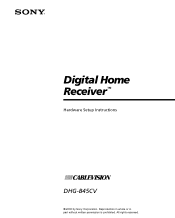
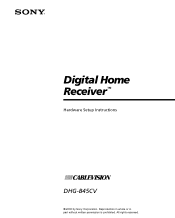
Digital Home Receiver TM
Hardware Setup Instructions
DHG-B45CV
© 2000 by Sony Corporation. Reproduction in whole or in part without written permission is prohibited. All rights reserved.
Installation Guide - Page 2


... period, Sony will replace Software that does not execute its programming instructions due to use the Product. User shall not modify, translate, reverse engineer, decompile or disassemble the Software or any part thereof or otherwise attempt to derive source code or create derivative works therefrom, and shall not authorize any third party to repair or replace any...
Installation Guide - Page 3


... accept any problems with Part 15 of...installation.
Macrovision is a trademark of important operating and maintenance (servicing) instructions in this device must be determined by the service...SERVICE
TEL: (516) 802-DSTB (3782)
Regulatory Information
Declaration of Conformity
Trade Name: Model No.: Responsible Party: Address:
Telephone No:
SONY DHG-B45CV Sony Electronics Inc. 1 Sony...
Installation Guide - Page 4


...qualified service personnel. The set may touch dangerous voltage points or short out parts that could result in performance -
Use a cloth lightly dampened with all servicing to...set , or described in the operating instructions or service manual. WARNING
To guard against the possibility of time, unplug it is in the installation, use, and servicing of any kind on the set...
Installation Guide - Page 7


Introducing the Digital Home Receiver
Unpacking
Supplied Items
The following items are supplied:
Digital Home Receiver (DHG-B45CV)
Items Supplied Separately by Cablevision
AC Power Cord
HardwarDe SiegtuiptInastlruNctieontswork Receiver cablevision
Hardware Setup Instructions
The following items are supplied separately by Cablevision:
❑ Remote control ❑ Access card ❑ RF ...
Installation Guide - Page 10


...Using the Remote Control (RM-Y806)
✍ The following describes the Sony RM-Y806 remote control. Selects (toggles through) the video inputs. Or...M z and N x X FAV
0 - 9
#
GUIDE
MENU
Description
Mutes the sound. Stop video. Selects a channel number directly. If Cablevision supplied you
with a different remote control, see the manual that came with a TV. Press again or press VOL...
Installation Guide - Page 11


... to complete the following procedures.
2 Press the CODE SET button.
3 Enter the 3-digit code using the 0-9 buttons.
4 Press the # ...code for your TV or VCR. The remote control is listed, use the highlighted buttons shown on pages 4 and 5. buttons. Moves the highlight within menus and guides. For details, see the Cablevision user guide for programming the remote control to operate non-Sony...
Installation Guide - Page 12


... battery leakage whenever you must use the following instructions to program the Digital Home Receiver's remote to control the volume level.
If you replace the TV or purchase a new one Try...the battery compartment.Then replace the battery compartment lid.
✍ Remove the batteries to control the volume level
1 Press the CODE SET button.
2 Enter 200 using the other codes listed for an ...
Installation Guide - Page 15
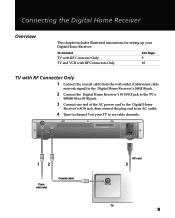
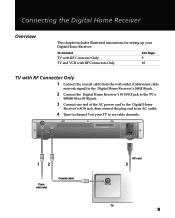
Connecting the Digital Home Receiver
Overview
This chapter includes illustrated instructions for setting up your Digital Home Receiver:
To Connect TV with RF Connector Only TV and VCR with RF Connectors Only
See Page 9 10
TV with RF ...
Installation Guide - Page 16
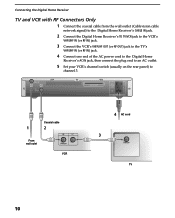
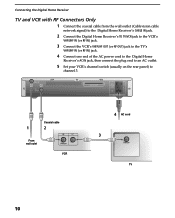
....
4 Connect one end of the AC power cord to the Digital Home
Receiver's AC IN jack, then connect the plug end to an AC outlet.
5 Set your VCR's channel switch (usually on the rear panel) to
channel 3.
Coaxial cable
1
2
From wall oulet
VCR
4 AC cord 3
TV
10
Installation Guide - Page 17


...not a Sony brand, you must
first program the remote to operate these devices (see page 4). ❏ If you are
recording.
11 Replace the batteries ... (as described on page 9) you need to set the TV or VCR to channel 4, but you...weak.
Other Information
Troubleshooting
Problem Cannot display cable channels
Sony remote control (RM-Y806) does not operate
Volume problems when recording to ...
Installation Guide - Page 18


...STANDBY 1
button to turn off the Digital Home Receiver, which puts the unit in standby mode.
2 To set the Digital Home Receiver to channel 3 or 4:
To Use RF Channel 3 Channel 4
Press These Front ...(cursor down) F (cursor up), g (cursor right), F (cursor up)
3 Do one of the cable service provided in your VCR (as described on the rear panel) to channel 3 to see cable channels.
12 Other ...
Installation Guide - Page 19
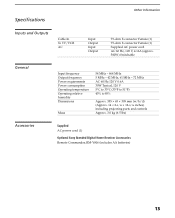
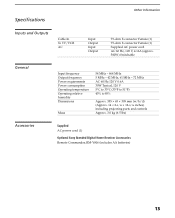
Specifications
Other Information
Inputs and Outputs
Cable In To TV/VCR AC
Input Output Input Output... × 65 × 309 mm (w/h/d) (Approx. 14 × 2-9/16 × 12-3/16 inches) including projecting parts and controls Approx. 3.0 kg (6.5 lbs)
Accessories
Supplied AC power cord (1)
Optional Sony Branded Digital Home Receiver Accessories Remote Commander, RM-Y806 (includes AA batteries)
13
Installation Guide - Page 20


..., 5
G
GUIDE, 4
I
INPUT, 4
L
LAST CH, 5
M
MENU, on front panel 2 MENU, 4 MUTE, 4
O
OK, 5
P
PAUSE, 4 PLAY, 4 problems, correcting 11 problems, troubleshooting 11 programming
remote control 5
R
rear panel, illustrated 3 remote control
illustrated 4 inserting batteries 6 programmable codes 7 programming 5 replacing batteries in remote control 6 REWIND, 4
RF channel, setting 11, 12
S setting, channel...
Sony DHG-B45CV Reviews
Do you have an experience with the Sony DHG-B45CV that you would like to share?
Earn 750 points for your review!
We have not received any reviews for Sony yet.
Earn 750 points for your review!

