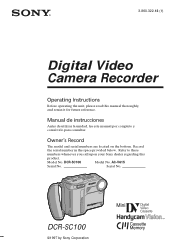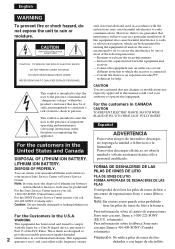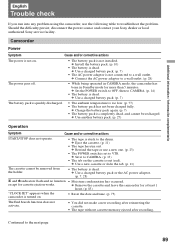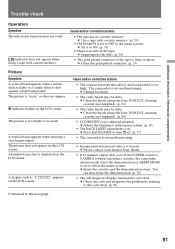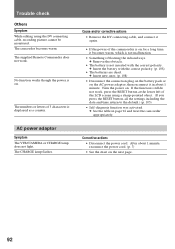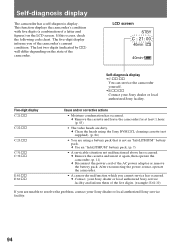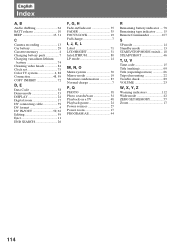Sony DCR-SC100 - Digital Video Camera Recorder Support and Manuals
Get Help and Manuals for this Sony item

View All Support Options Below
Free Sony DCR-SC100 manuals!
Problems with Sony DCR-SC100?
Ask a Question
Free Sony DCR-SC100 manuals!
Problems with Sony DCR-SC100?
Ask a Question
Most Recent Sony DCR-SC100 Questions
Ou Puis-je Trouver Le Pilote De Mon Caméscope Sony Pour Windows 8 ?
j'ai acheter un caméscope sony vers 1999 et 2001 handycam vision DCR-SC100E PAL, mini DV. DV ...
j'ai acheter un caméscope sony vers 1999 et 2001 handycam vision DCR-SC100E PAL, mini DV. DV ...
(Posted by paranteaulaurent 10 years ago)
Every Thing About Sony Dcr-sc100 - Digital Video Camera Recorder Support And Man
(Posted by samehbihelsadany 12 years ago)
Popular Sony DCR-SC100 Manual Pages
Sony DCR-SC100 Reviews
We have not received any reviews for Sony yet.